Historical financials
The Historic Financials screen shows payments made to an obligation by an individual and information about the payment: payment type, amount, reference number, date received, and receipt number.
Show the Historical Financials screen by clicking the Historic Financials tab in the Person Folder View.
For information on how to navigate to the Person Folder View, refer to Person.

Click  to expand the
to expand the Payment Details dialog, showing the obligation type and case number associated with the fine/fee:
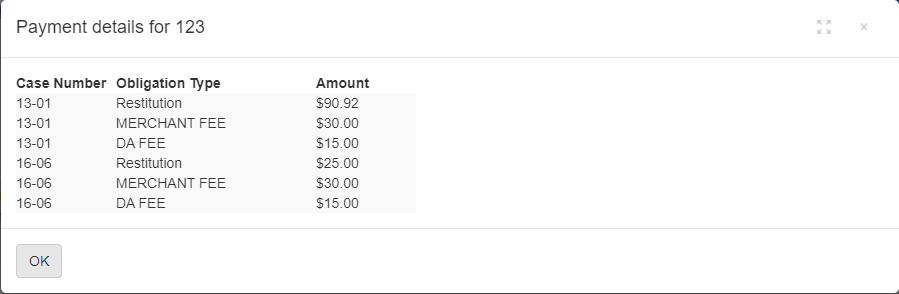
| For more information on financials, refer to Financials. |