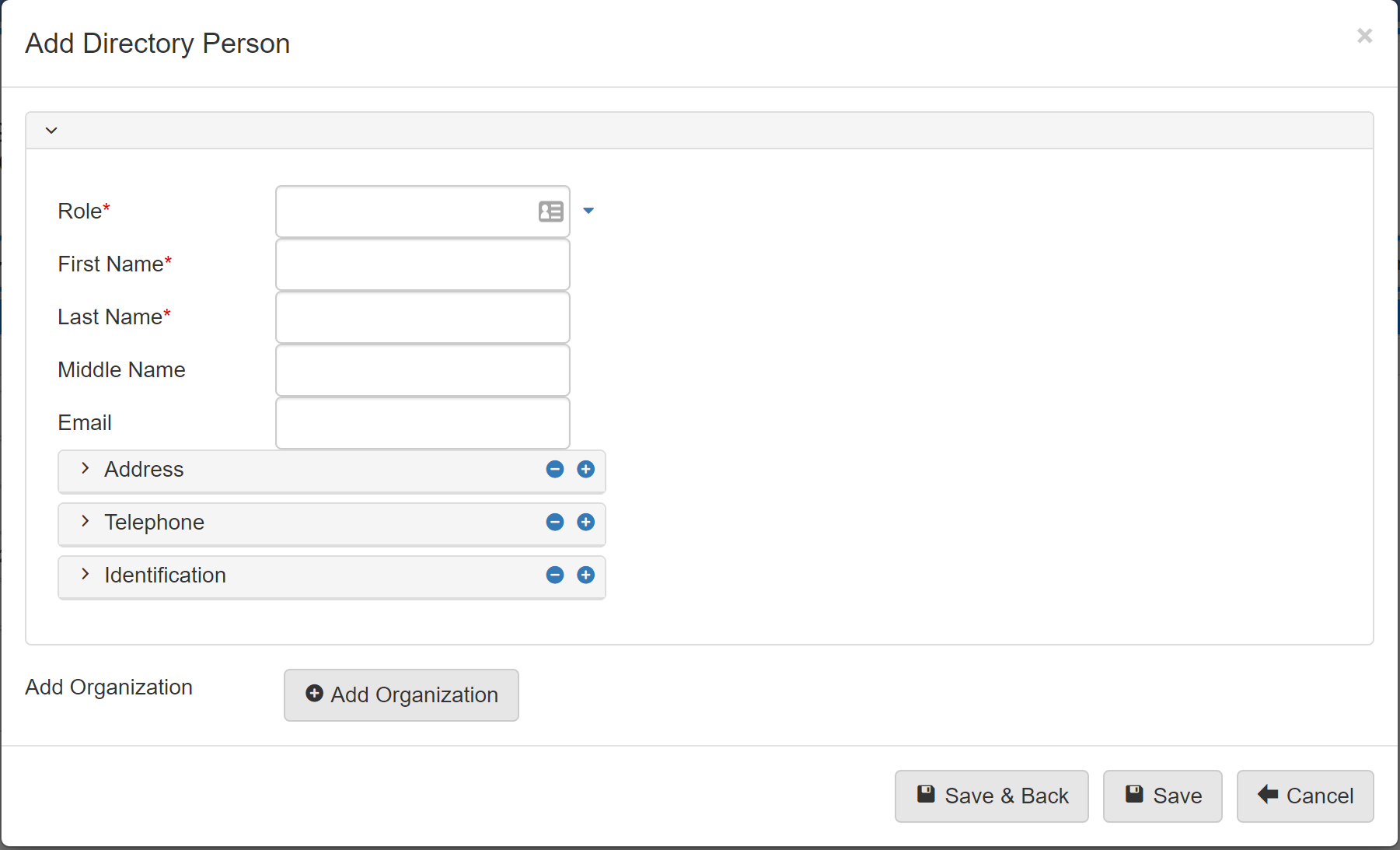Create a directory person
A Directory Person can be created in the Case View by clicking the Case Involvements dropdown, then selecting Add Justice Personnel.
Click + on the person field in the Add Justice Personnel screen:
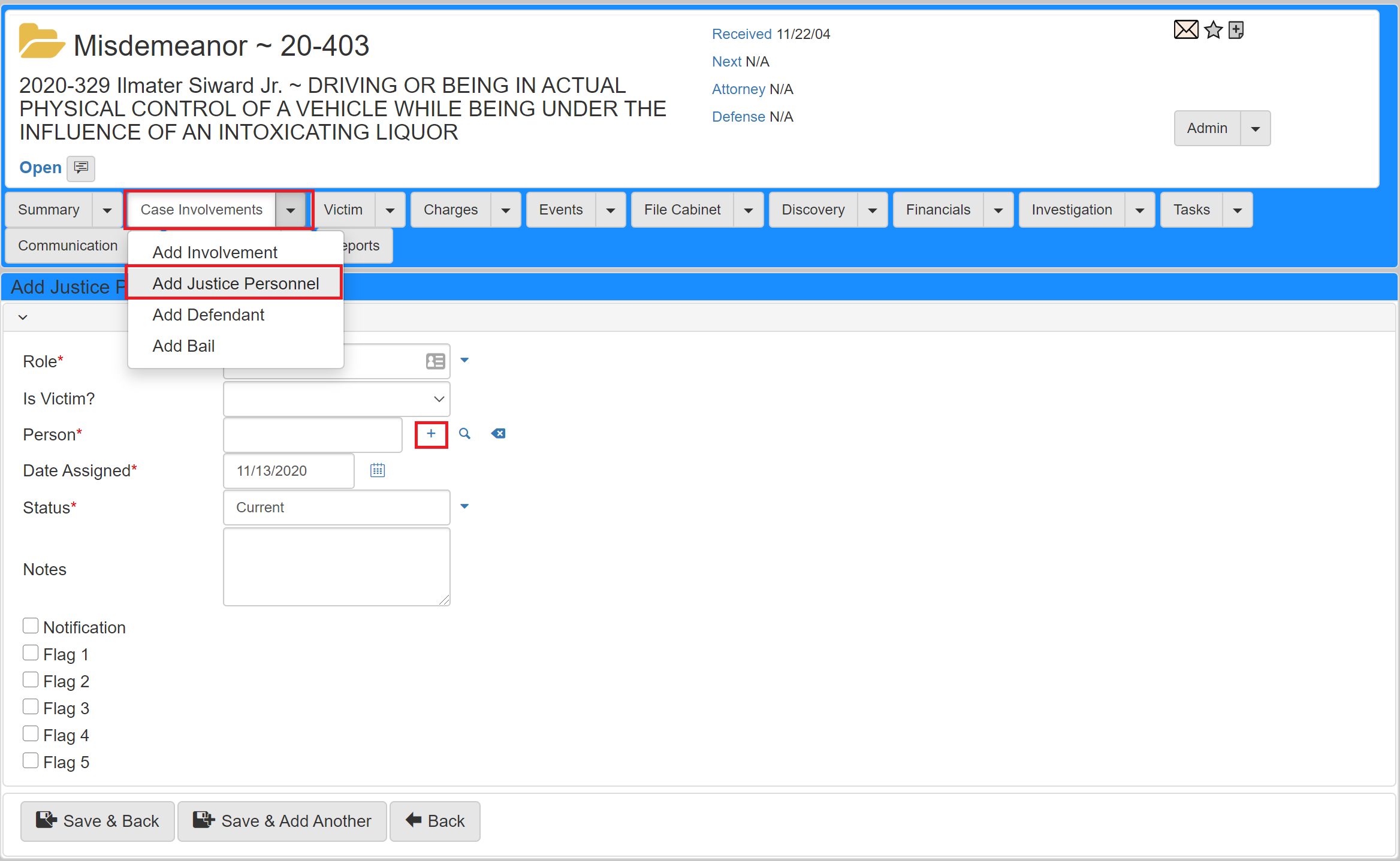
A dialog opens where you can fill in the information required to save a Directory Person.