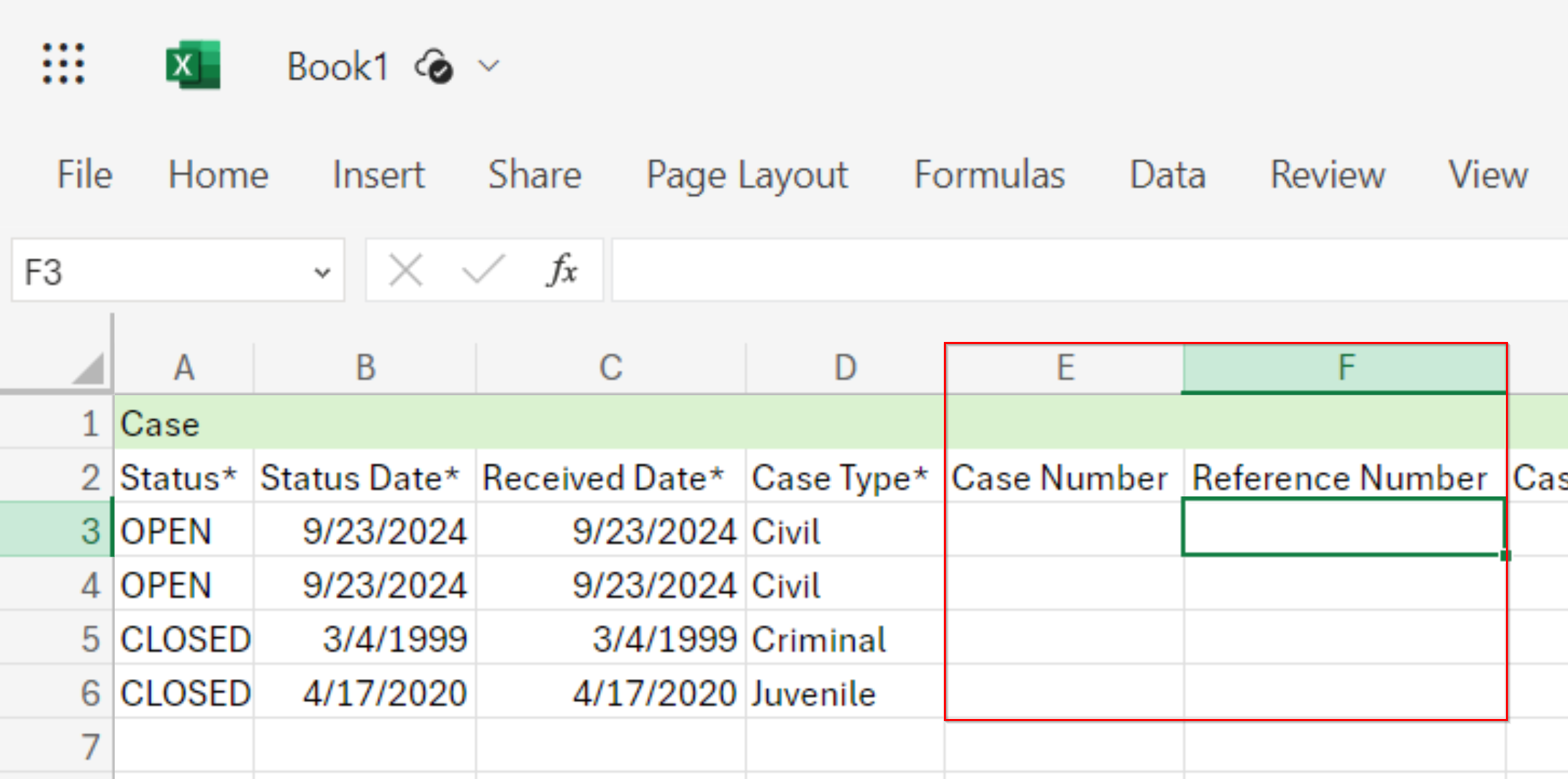Import Excel data
Data entry and formatting
There can only be one case per row. Every item on that row relates to that case.
Required fields
Entities have some required fields.
These fields are marked by an asterisk (*), but not every required field is required for a successful submission of that entity.
For example:
A party on a case has no contact information.
This can be submitted by filling out the First Name, Last Name, and Party Type fields for the party.
To successfully add an address to this party, enter an address in the Address Line 1 field.
Refer to Case data worksheet for more details.
Entity order
The relationship between entities on each row is determined by the order they appear in the file.
For example:
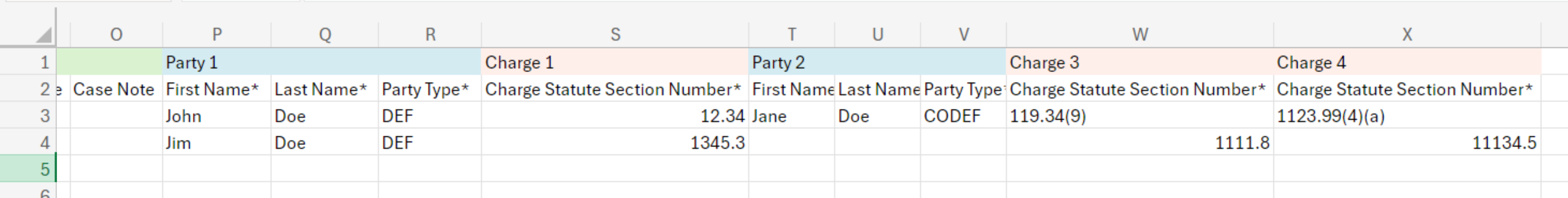
Row three of the spreadsheet has two parties, John and Jane.
Charge 1 is associated with John and Charge 3 and Charge 4 are associated with Jane.
Row four of the spreadsheet only has one party, Jim.
Since the Party 2 section is blank on row four, all the charges are associated with Jim.
Empty entity sections
Not all cases are alike and some cases have fewer entities than others. These sections can be skipped or omitted. Refer to Entity order for more information.