Search event
Use the Search Schedule Event screen to find cases by scheduled events.
Navigate to .
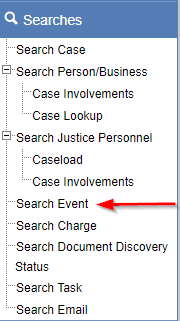
Parameters
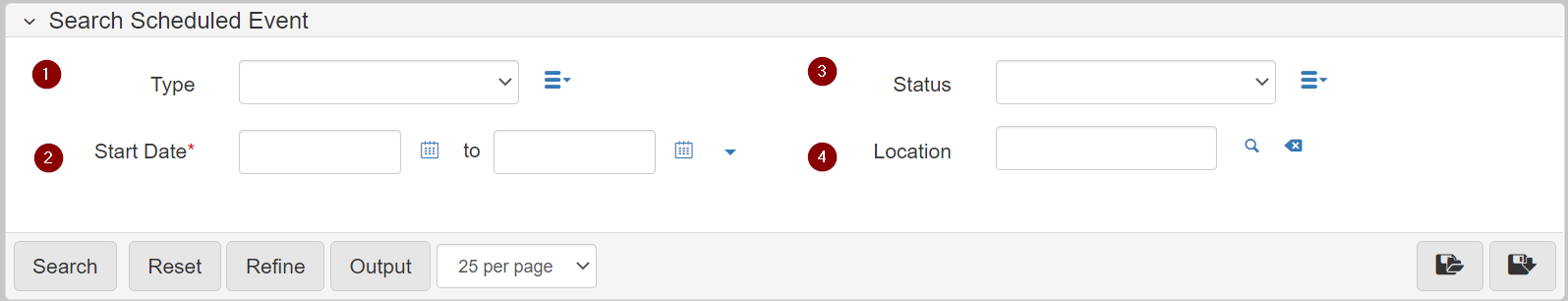
-
Type: Limit results to the selected event types. -
Start Date / To: Limit results to events in the date range. These are required fields. -
Status: Limit results to the selected statuses. -
Location: Limit results to a location.
Refer to Search controls for more information on refining searches.