Directory organization and other addresses
At the bottom of the Directory person screen, addresses can be associated with the person record.
An Organization Address or Other Address can be added:
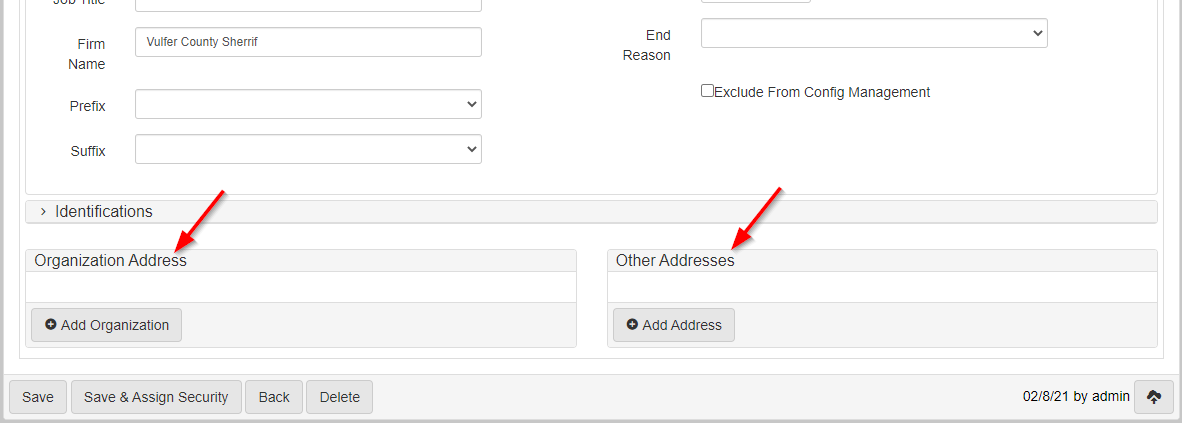
Organization addresses
An Organization Address shows when a Directory Person is added to a Directory organization.
To add a person to an organization, click Add Organization.
This shows the Organization Search dialog:
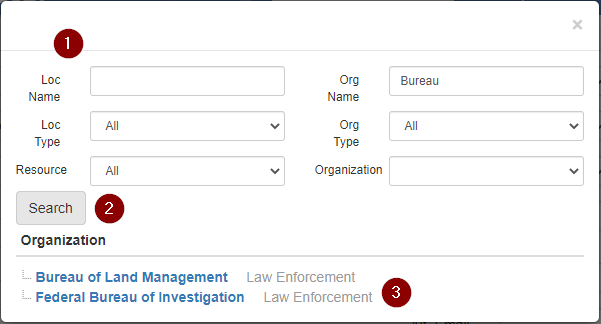
In the dialog:
-
Enter the search criteria for the organization you want to add.
-
Click Search
-
Click the organization link in the search results.
After clicking the organization in the search dialog, the organization shows in the Organization Address panel:
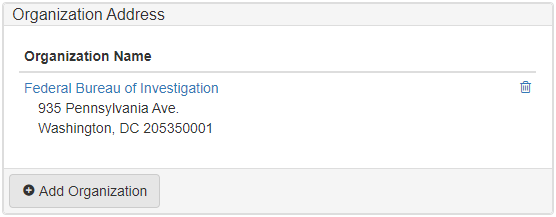
After adding the organization, click Save on the Directory Person record to save the changes.
Other addresses
Besides organization addresses, other addresses can also be added to a Directory Person record.
These addresses could represent a mailing address, physical address, or work address.
To add a personal address to a Directory Person, click Add Address in the Other Addresses panel.
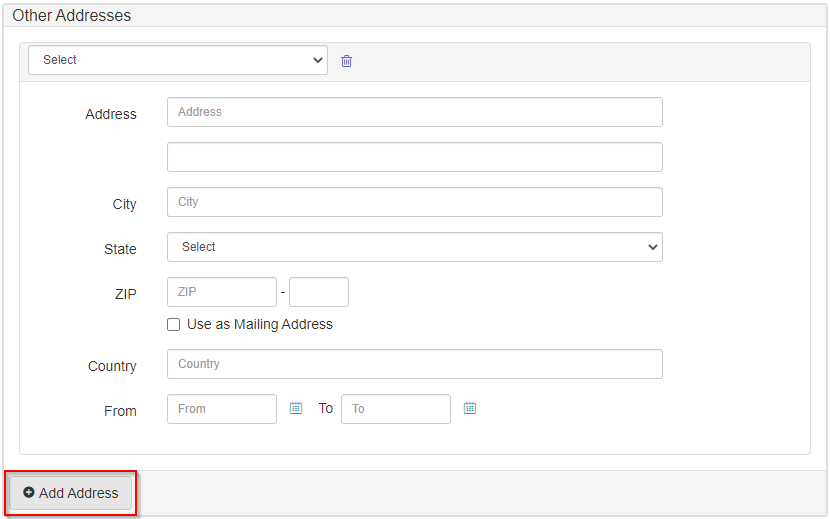
Enter the information for the address, then click Save on the Directory Person record.