Notepad gadget
The Notepad gadget can be added to a Dashboard and allows you to record free-form text notes.
It can be added by clicking the gear icon at the top of your Dashboard, then clicking + next to the Notepad gadget.
After clicking Close Settings icon, the Notepad gadget shows on your Dashboard.
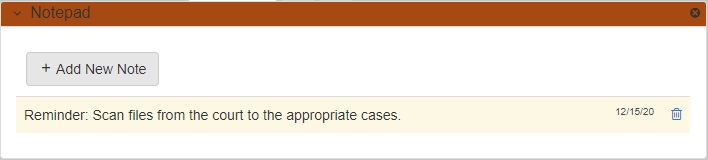
To add a note, click Add New Note, type the text you want in your note, then click Add Item.
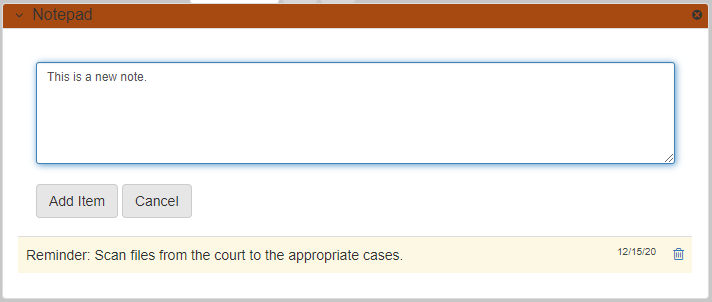
To delete a note, click the trash can icon next to the note.
To edit a note, click the text of the note, make your edits, then click Update.