Advanced search
Click Refine to show value comparison controls for each parameter in your search.
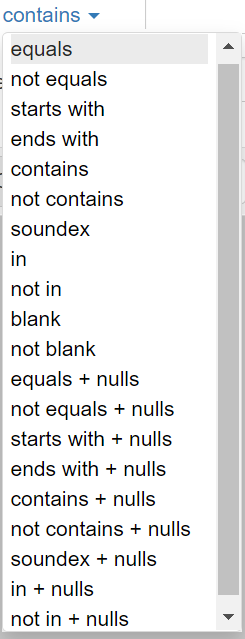
| Comparison type | Effect on column |
|---|---|
|
Results do not equal this exact value. |
|
Results start with this exact value. |
|
Results end with this exact value. |
|
Results have this exact value. |
|
Results do not have this exact value. |
|
Results "sound like" this value. |
|
Results are in this value. See example. |
|
Results are not in this value. See example. |
|
Results are blank. |
|
Results are not blank. |
|
Include |
Example of in and not-in comparison types
The example shows selecting Adult Drug Court and Declined for lack of Investigation as the only Status field values to show in the search results.
When the comparison type is not in, all Status field values except for Adult Drug Court and Declined for lack of Investigation show in the search results.
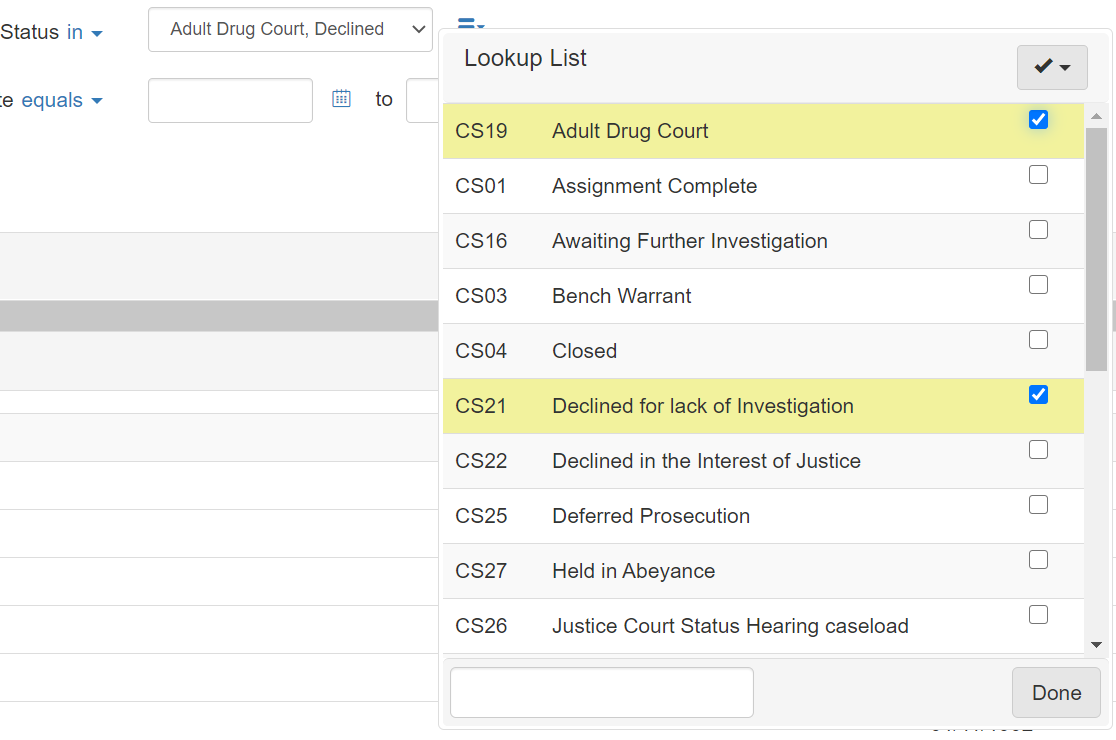
The in comparison type only works with multiselect dropdown values.
|