System reports
Reports which reference multiple Cases or Persons are considered system reports.
To show system reports:
-
Navigate to .
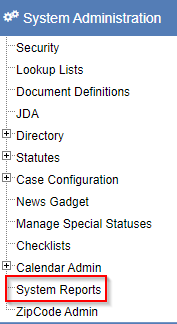
-
Use the
dropdownto select a report to show.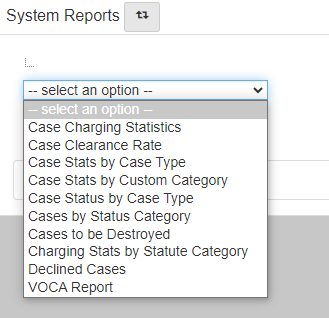
-
Once selected, the report shows after the dropdown.
Default reports
- Case charging statistics
-
Shows the number of
Casesreceived, filed, and declined during a selected time period. - Case clearance rate
-
Shows the clearance rate, broken down by
Casetype, for a selected time period. - Case stats by case type
-
Shows the number of
Casesreceived, filed, and declined, broken down byCasetype, during a selected time period. - Case stats by custom category
-
Shows the number of
Casesmatching selectedCasestatuses which were received in a selected time period. These numbers are aggregated by custom categories consisting of selectedCasestatuses. - Case status by case type
-
Shows the number of
Casesreceived in a date range, filtered down byCasetype and currentCasestatus. - Case status flow
-
Shows the progression of
Casesthrough different statuses. - Cases by status category
-
Shows
Caseswith a current status matching the selected list of statuses. - Cases to be destroyed
-
Shows a list of closed
Casesrecommended for manual deletion based on the time frame selected. - Charging stats by statute category
-
Shows the number of
Countsfiled and declined onCasesreceived in a selected time period. - Declined cases
-
Shows the number of declined
Casesreceived in a selected time period. - Duplicate person
-
Shows potential duplicate
Personrecords based on chosen match criteria. - Race-blind charging
-
Shows the number of race blind charge
Casesreviewed. - VOCA report
-
Shows victimizations, special classifications, and services reported in a selected time period.