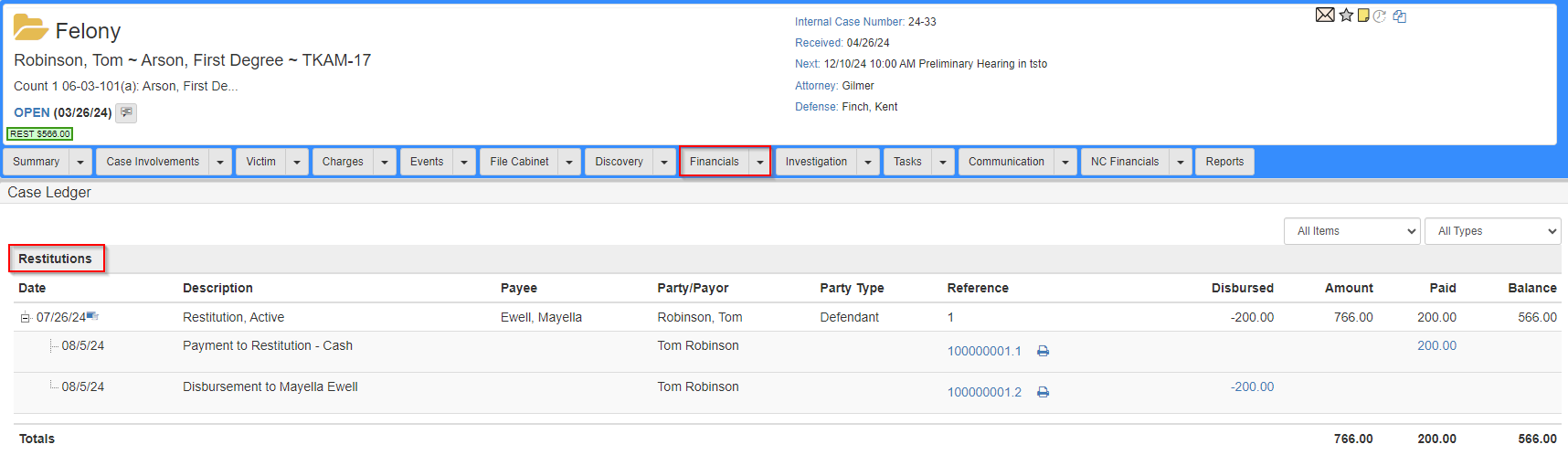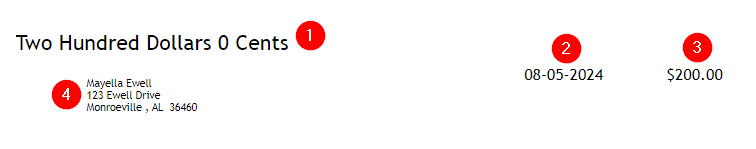Voucher receipts by restitution
This is a check writing report you can use to print vouchers.
For more information about creating disbursement vouchers, refer to the Disbusring restitution section of the Restitution page.
To select this report for check printing:
-
Navigate to .
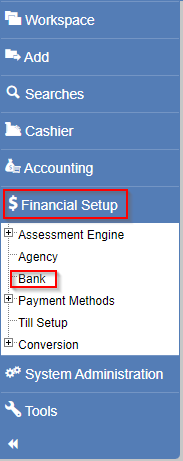
-
Click a bank name to open the
Edit Bank Account form.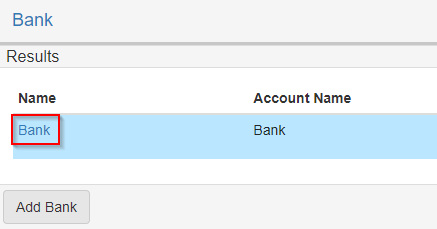
-
Click the
Setup for check printingsection to expand it. -
Click the
Check Writing Reportdropdown, then selectVoucher Receipts by Restitution.
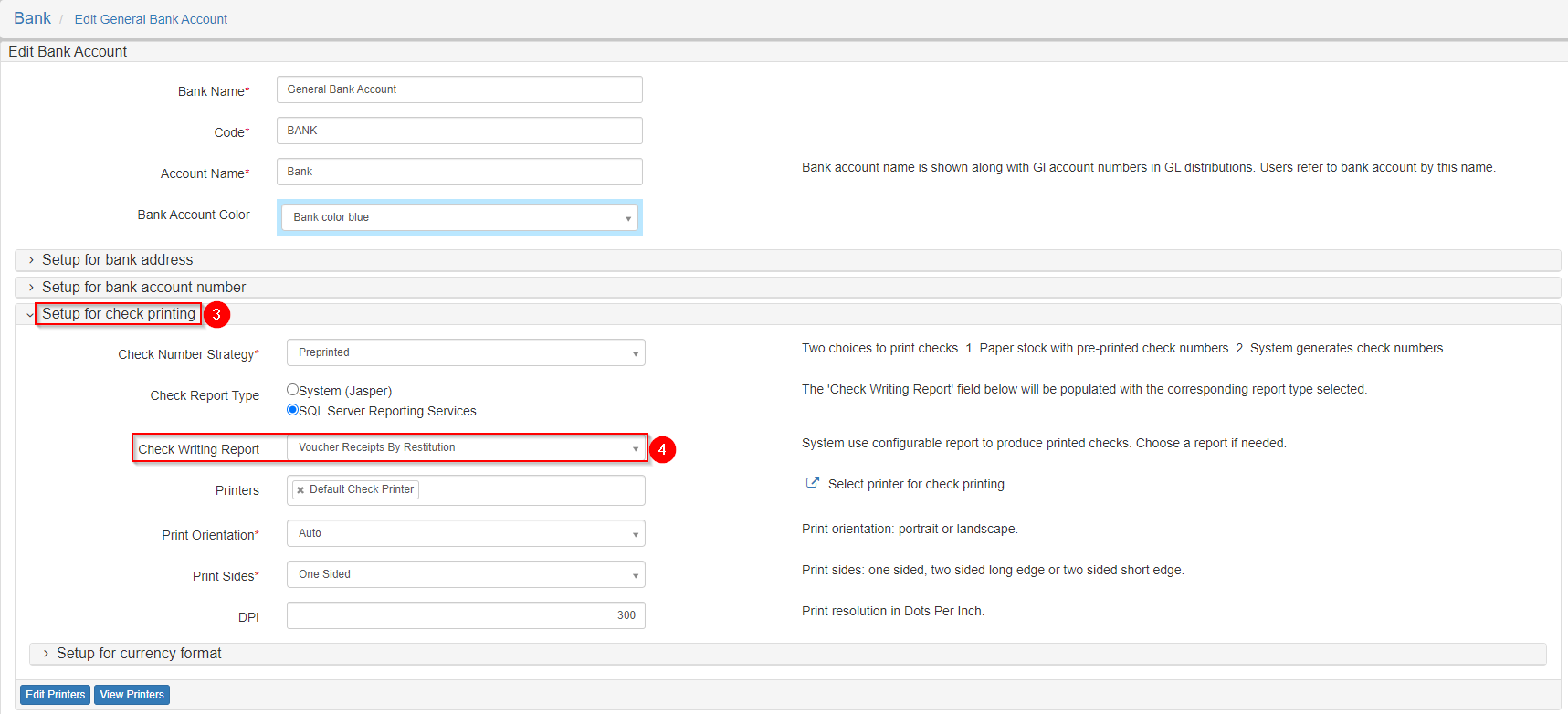
Report breakdown
The report includes identical summary sections at the top and bottom of the page with the check information in the middle.
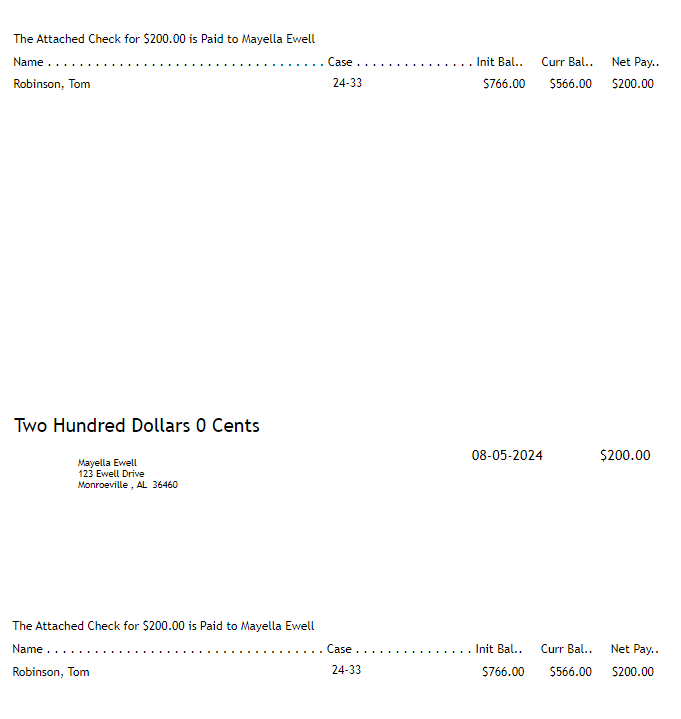
Summary
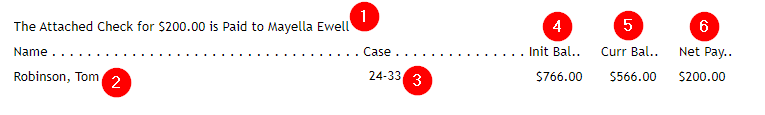
The summary section includes:
-
The payee and amount of the attached check.
-
The payor name.
-
The case number.
-
The restitution amount.
-
The unpaid balance of the restitution.
-
The sum of all payments made on the restitution.
This restitution information can be found in the Restitutions section of the Case Ledger Folder View in the Financials tab for a case.