Financials
Financials are only available for users with financial permissions set up on their accounts. Financials can be broken down in the following categories: bail, cash receipts, check writing, creating invoices, deposits, pay plans, refund, restitution, transfers, and vouchers. Each category is defined more in detail on a separate page.
Bail
Bail can be found in the Case Folder View under the Case Involvements tab:
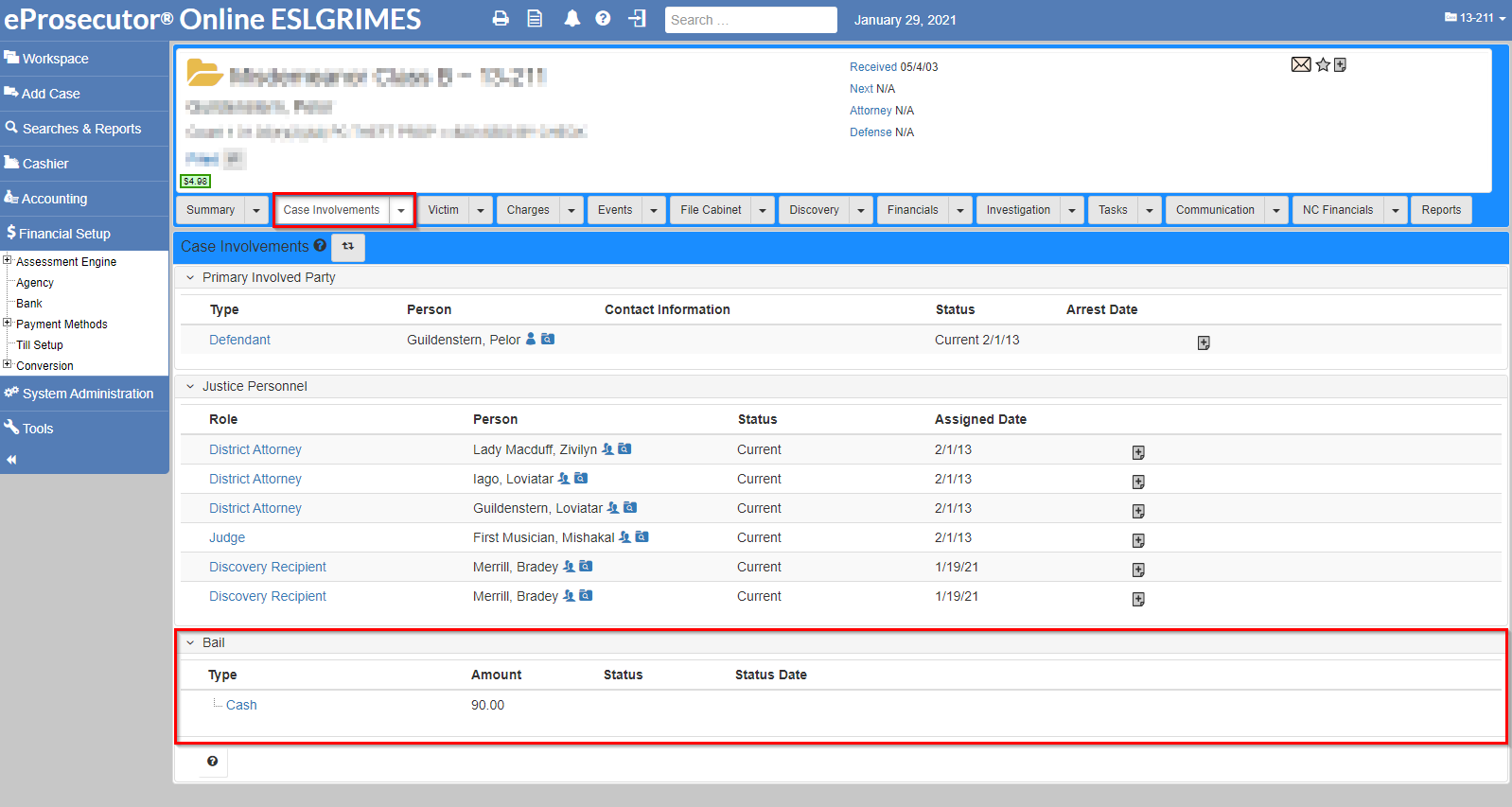
For information on creating, posting, forfeiting, and refunding cash bails, refer to Bail.
Cash receipts
Use the Cash Receipts screen to pay invoices and transfer money.
Cash Receipts can be found in the Case Folder View in or .
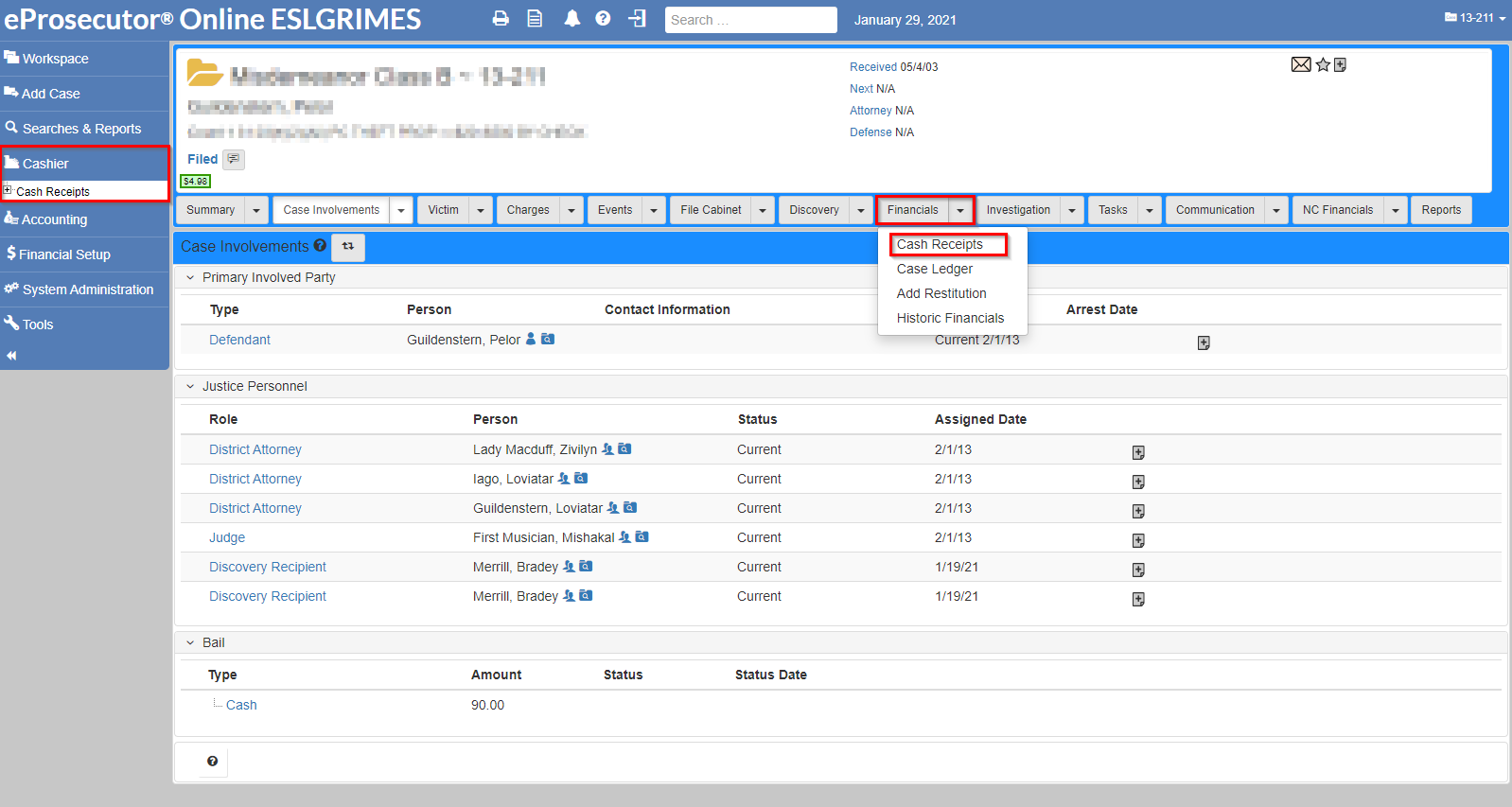
For information on opening a till, switching till modes, adding fees, and taking payments, refer to Cash receipts.
Check writing
Once there is money that is ready to be vouchered out of the system, you can use the Check Writing screen to search for existing vouchers and write checks for them.
The check numbers can be saved to each voucher and then archived as complete.
Navigate to :
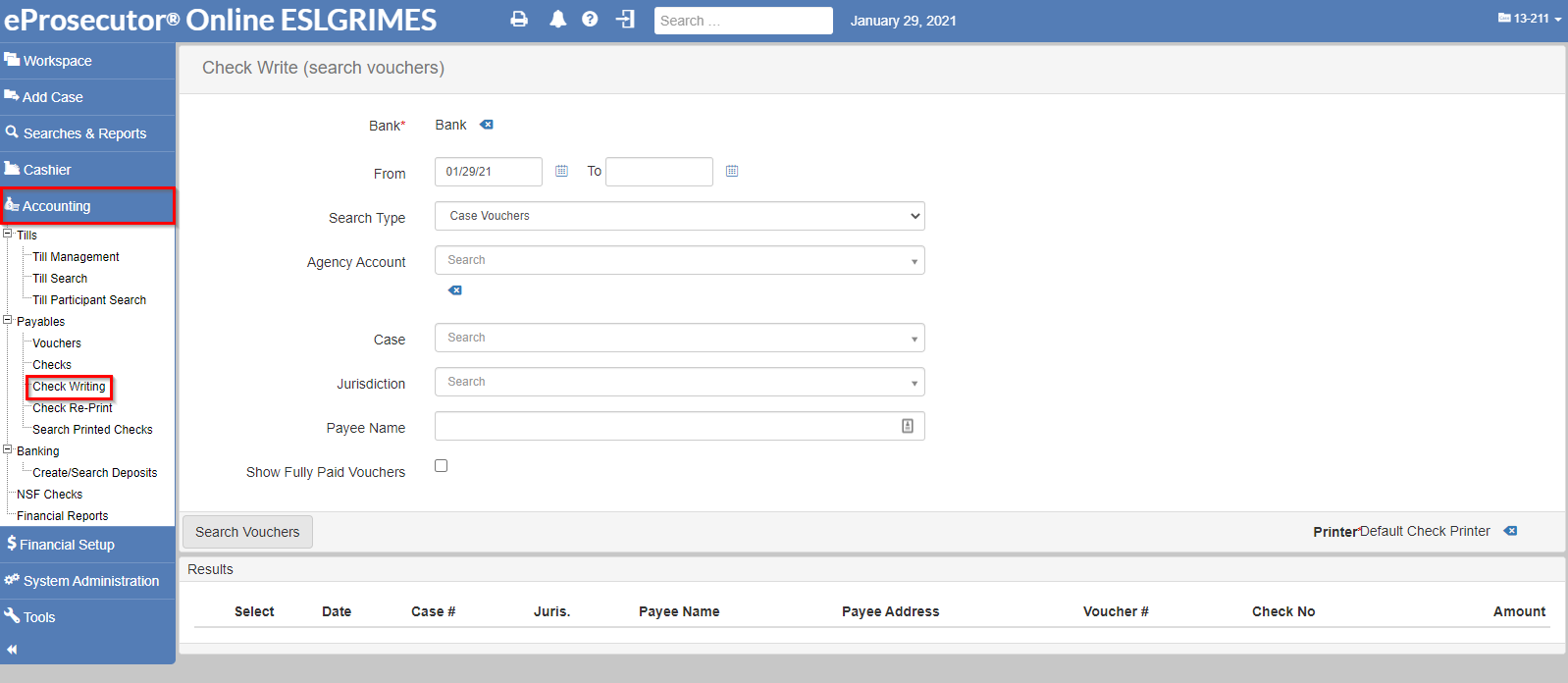
For information on check writing, refer to Check writing.
Deposits
Deposits are used to record money taken to the bank. Navigate to :
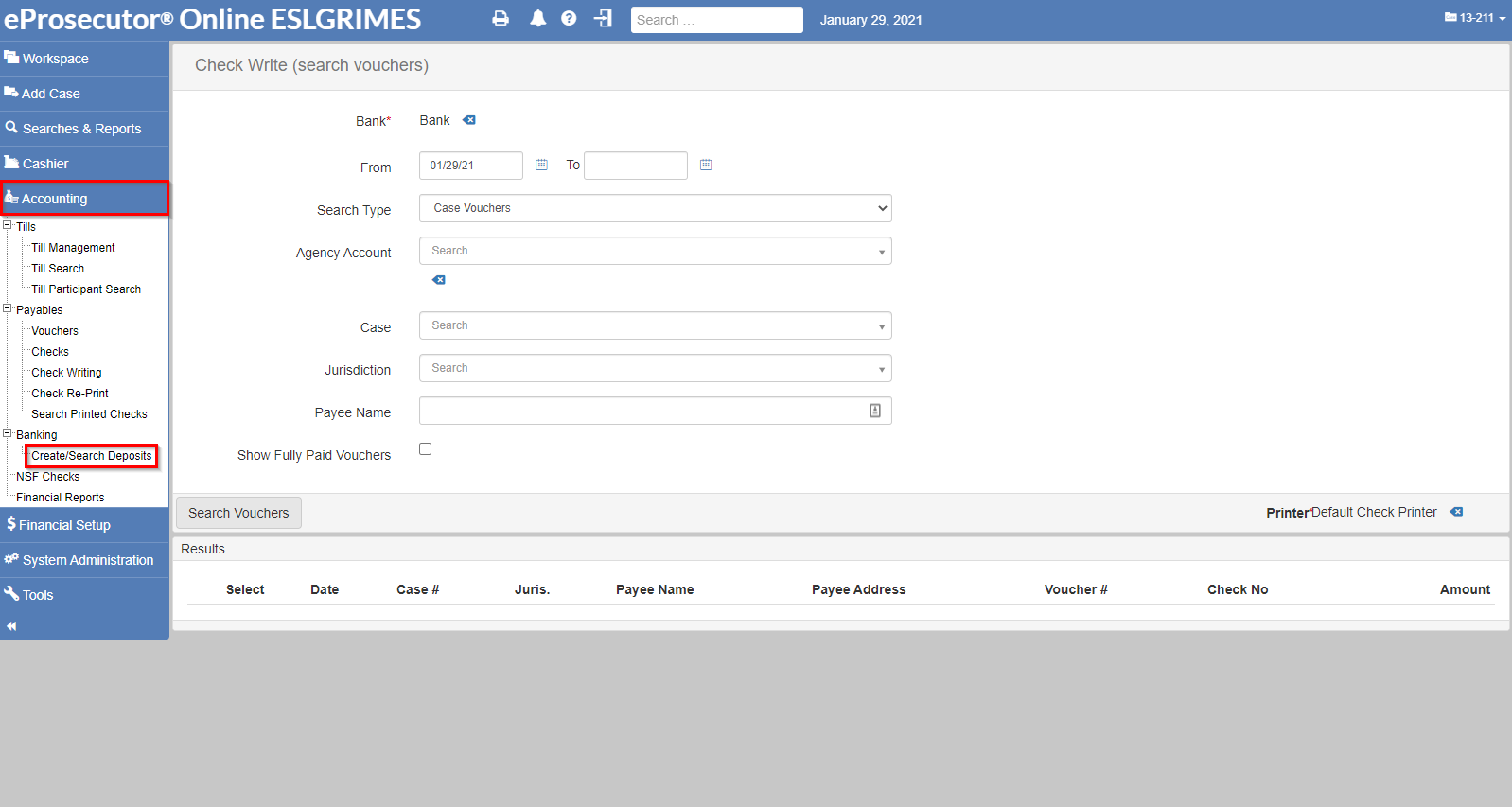
For information on creating, searching, and editing deposits, refer to Deposits.
Payment plans
Payment plans allow the payor to make small payments towards the obligations over an extended period of time. For information on pay plans, refer to Payment plans.
Refund
Refunds can be given to individuals that have already paid/overpaid a fine or fee on a case. For information on creating, approving, and sending a refund request, refer to Payment plans.
Restitution
Restitutions can be added to a case under in a Case Folder View:
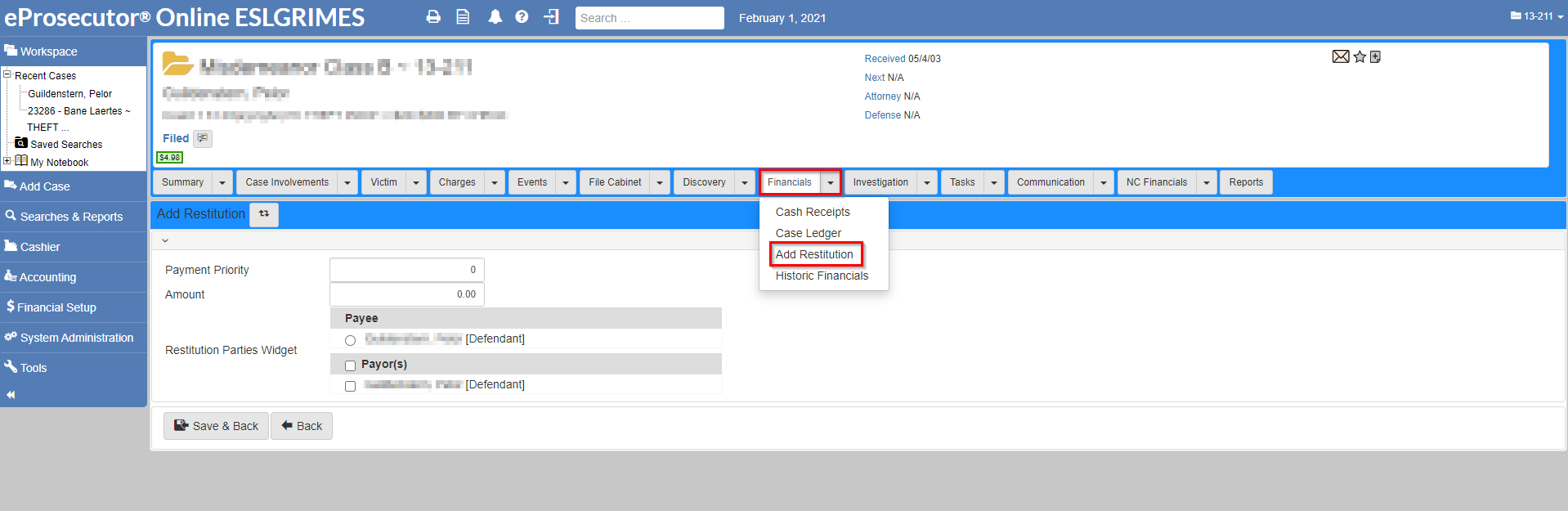
For information on adding restitution, refer to Restitution.
Transfers
Transfers allow the transfer of payments from one obligation to another. This can happen across different cases if payments towards an incorrect obligation are selected. Transfers help keep a clear paper record of where money is coming from and going. For more information on transfers, refer to Transfers.
Vouchers
A voucher is money you have in the system that needs to be sent out to some other entity. For information on searching, voiding, and writing a check for a voucher, refer to Vouchers.