Failed Excel uploads
Uploads that fail to save in eProsecutor Online can be downloaded as an Excel spreadsheet after the upload tool has finished processing the data. To download the failed uploads, click Download on the upload screen.
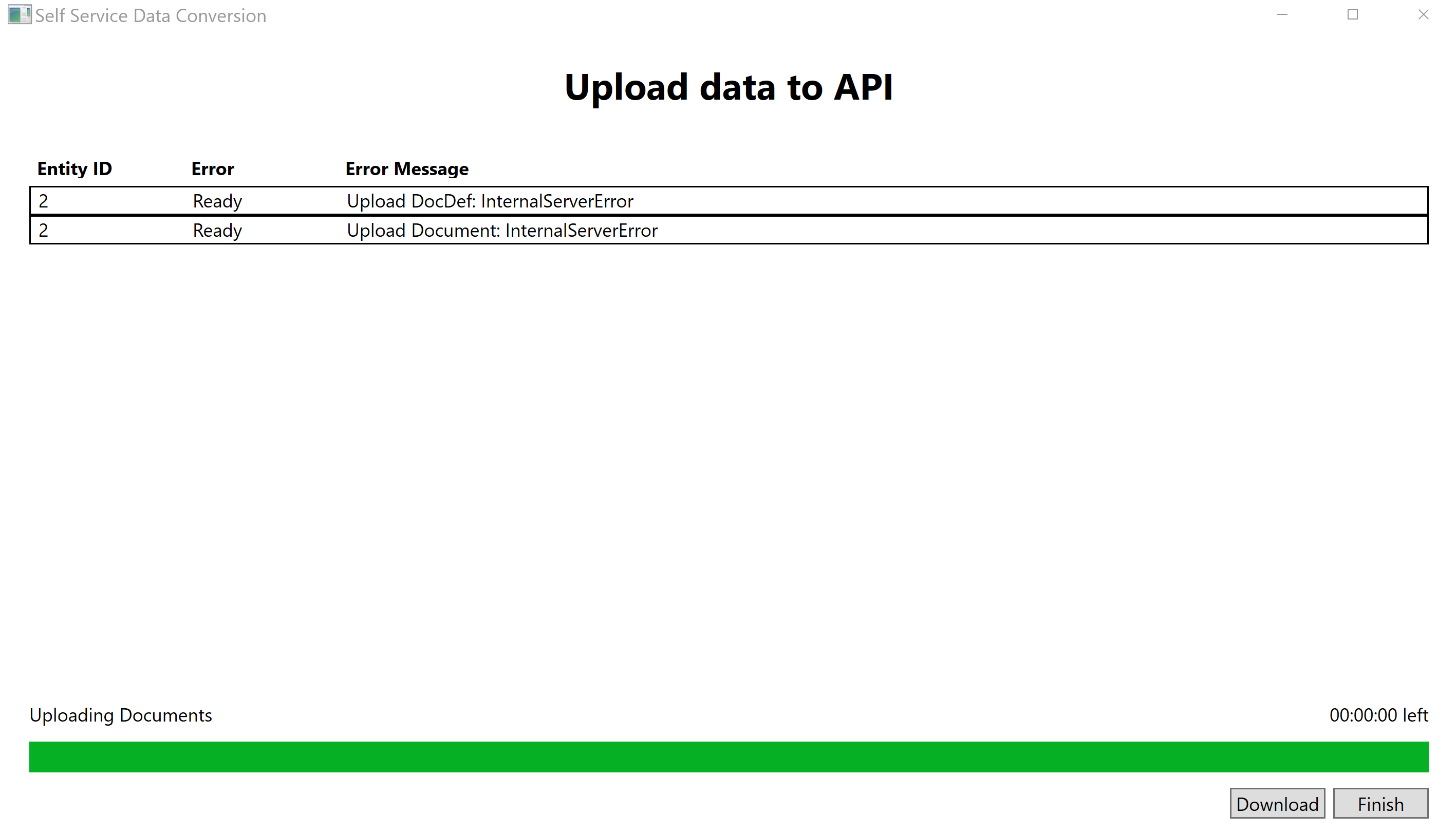
The Excel spreadsheet has your original data row with two more columns:
-
xls_row: indicates there row for the data in the original Excel sheet. -
Errors: has all error messages for that row.
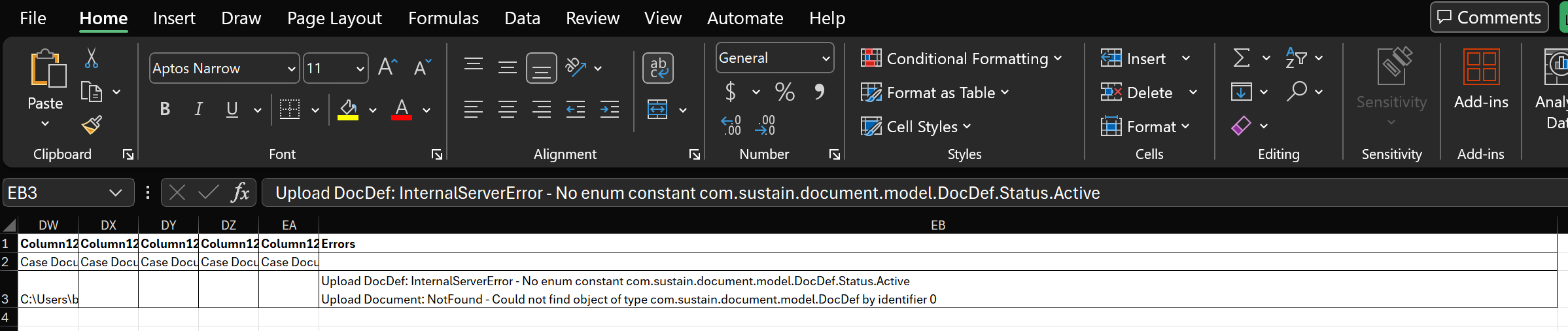
The error messages are raw errors returned from the eProsecutor Online API. These errors can be fixed on the Excel spreadsheet and uploaded again to eProsecutor Online through the upload tool using a new conversion.
| The failed uploads spreadsheet can be regenerated anytime if the underlying database still exists, by continuing a completed conversion. |