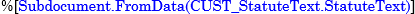Statute text upgrade guide
The Charging Language feature simplifies the process for including statute text in JDA templates.
But, you must update your JDA queries and templates to take advantage of the new charging language.
This guide shows you how to update JDA templates using epo_ and jw50 views.
It also includes a conversion chart for updating queries to use the epo_ChargeWithStatute query instead of jw50_Count.
Refer to Statutes for information regarding the Charging Language feature.
Update templates using epo_ChargeWithStatute
The epo_ChargeWithStatute query includes the ChargingLanguage field.
You only need to update your templates to leverage the new Charging Language feature.
To update templates using this query:
-
Open the template you want to update.
-
Search for references to
StatuteTextin the template: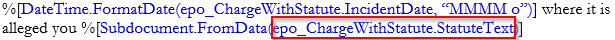
-
Replace
StatuteTextwithChargingLanguage: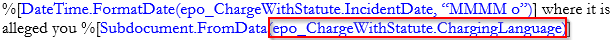
-
Save the template.
Update templates using jw50 views
The following jw50 views now include the ChargingLanguage field:
-
jw50_Count -
jw50_CountWithStatuteText -
jw50_CountWithStatuteText2
The ChargingLanguage field includes the statute language when you do not generate the charging language.
|
To use the changes in the jw50 views, you must update queries and templates.
Update JDA queries
To access JDA queries:
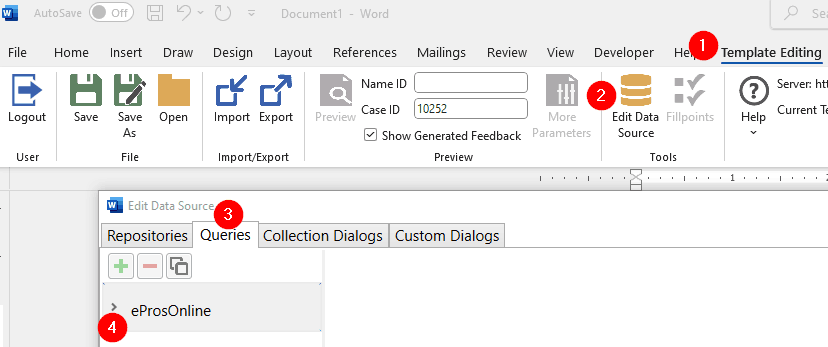
-
Click the
Template Editingtab in the Microsoft Word ribbon. -
Click Edit Data Source.
-
Click the
Queriestab. -
Click the arrow next to a repository name to show all associated queries.
Do not change queries beginning with epo_.
|
Update queries
To include Charging Language in a query using a jw50 view:
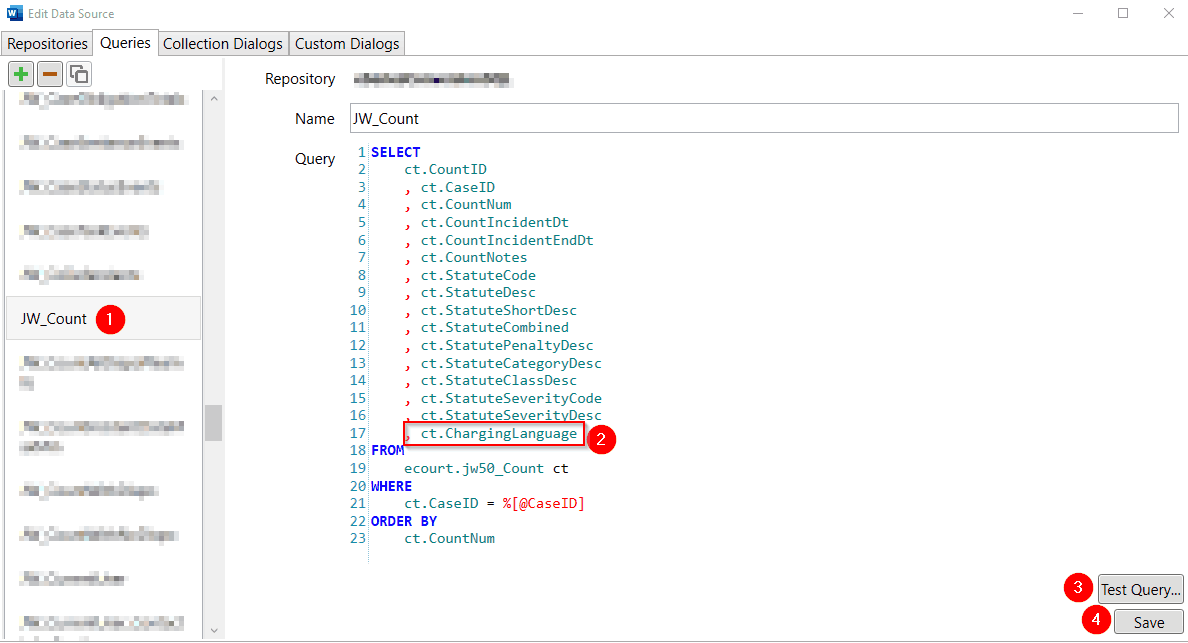
-
Open the query you want to update.
-
Add the
ChargingLanguagefield to the query. -
Click Test Query to check if the query is valid.
You can only save changes to a query if the Test Query returns the Passed Validationmessage. -
Click Save.
Migrate from jw50 to epo views
You should update your queries to use epo views instead of jw50 views.
epo views are more efficient and better supported.
The following chart shows the comparable field mappings between jw50_Count and epo_CountWithStatute.
Field in jw50_Count |
Field in epo_CountWithStatute |
|---|---|
|
|
|
|
|
|
|
|
|
|
|
|
|
|
|
|
|
|
|
|
|
|
|
|
|
|
|
|