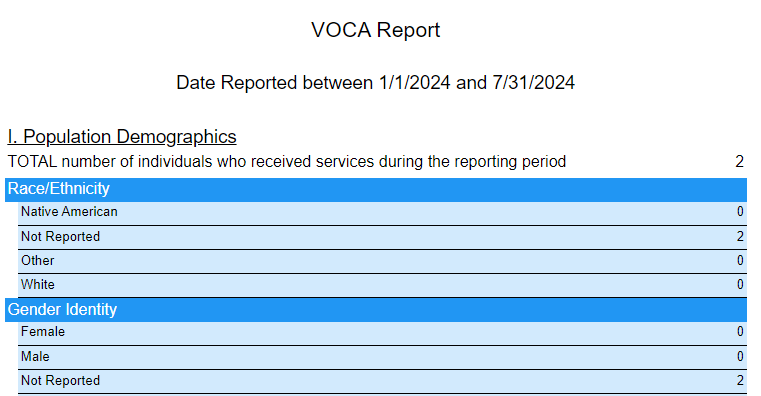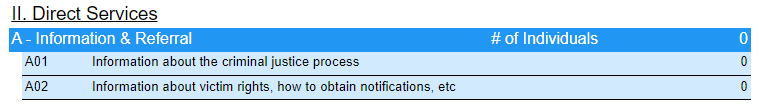VOCA report
The Federal Victims of Crime Act (VOCA) report includes victimizations, special classifications, and services.
Add VOCA report items
To add details to a VOCA report:
-
Open a
Case. -
In the
Victimdropdown, selectVOCA Reporting, then the type of detail to add.
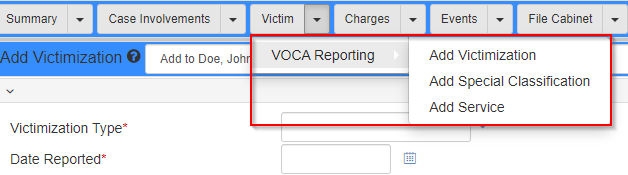
Click the Victim tab so show the Victim Folder View and the VOCA report details.
Fields
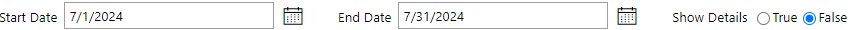
Use the Start Date and End Date fields to filter the VOCA reported dates included in the report.
Use the Show Details field to include links for Case and Person records in the report.
Start Date-
Defaults to the first day of the previous month.
End Date-
Defaults to the last day of the previous month.
Show Details-
Defaults to
False.