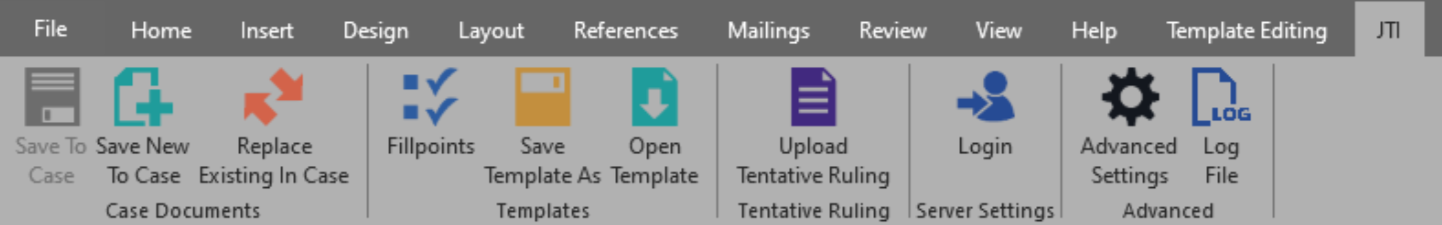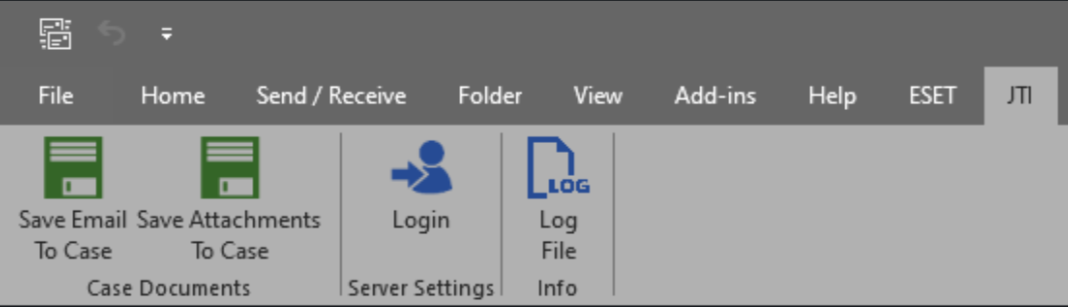Downloads
eProsecutor Online has the following two add-ins for Microsoft products that you can download and install:
To access the add-ins, navigate to and select Word Add-in or Outlook Add-in.
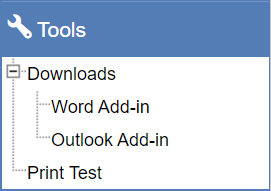
Word add-in
Use the Word add-in to:
-
Uploads documents to cases, which adds new cases or overwrite existing cases.
-
Open, create, and save RTF templates using the
Template Fieldsdefined in eProsecutor Online. -
Create and update tentative rulings.
These options show in the JTI section of the Word ribbon: