Vouchers
A voucher is money you have in the system that needs to be sent out to some other entity. To show the existing vouchers or void vouchers, navigate to :
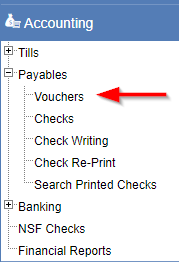
The Voucher Search screen shows.
Search for vouchers
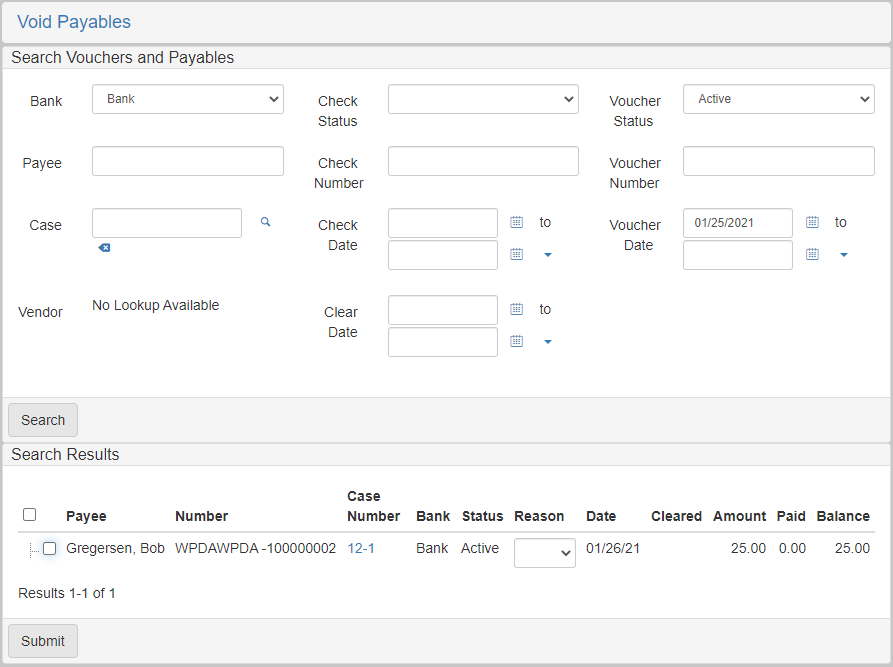
If you are searching for a voucher, or all vouchers in a date range, enter the search criteria in the search fields and click Search.
In the Search Results section, you can view information about each voucher and navigate to the associated case.
You can also void a voucher.
Void a voucher
To void a voucher, for example, in case of a clerical error you can do the following:
-
Search for the voucher you want to void.
-
In the
Search Resultssection, click the checkbox next to the voucher you want to void. -
Enter a reason for voiding in the
Reasonfield. -
Click Submit.
Write a check for a voucher
To write a check for an existing voucher, refer to Check writing.