Merge person records
When multiple records of the same individual exist in the system, those records can be merged into one Person record.
Merging Person records can be done in the Person Folder View, in the Summary dropdown by selecting Person Merge.
To merge Person records, a search level needs to be set to match potential duplicate records:
| Level | Search criteria |
|---|---|
Level 1 |
Select to match first and last names. |
Level 2 |
Select to match first, last, and middle names. |
Level 3 |
Select to match first, last names, and date of birth. |
Once the search is complete, select the Person records to merge, then click Merge:
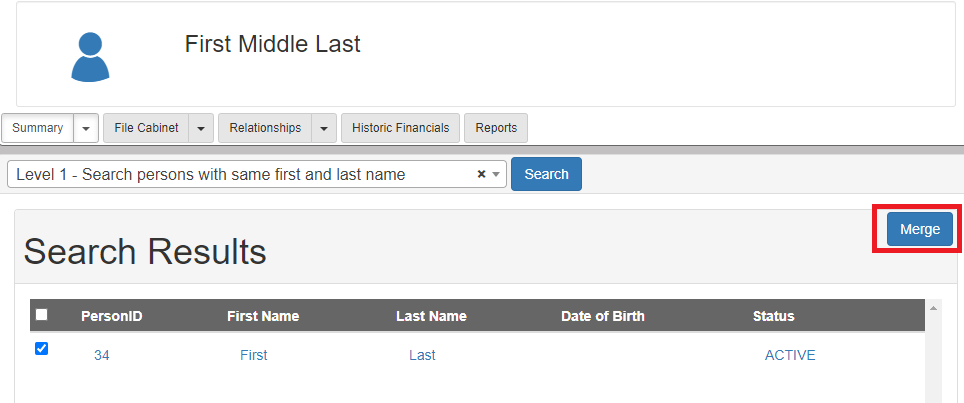
The Person Bulk Merge Confirmation dialog opens, so you can review to ensure no errors have occurred:
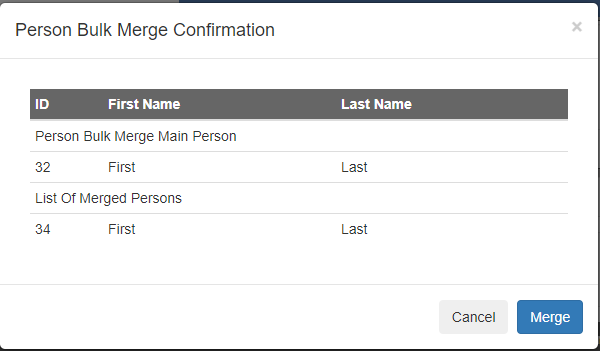
Click Merge to merge the records.