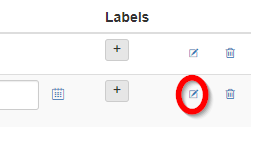Directory person and directory organization attachment
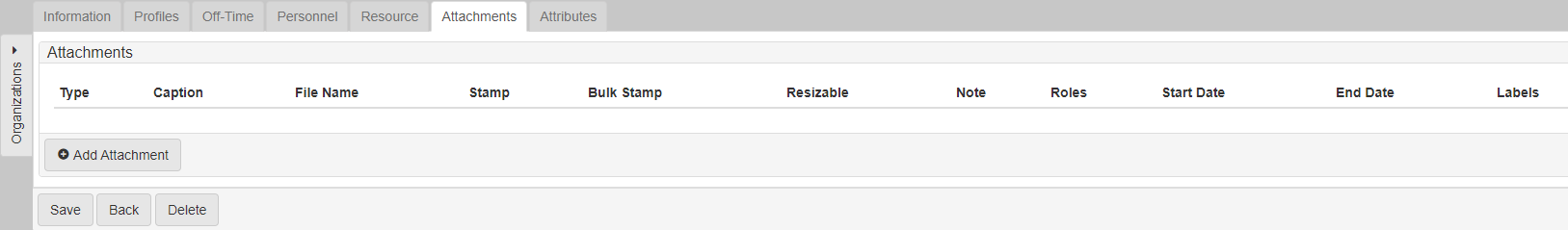
Attachments are documents and images associated with a person or organization. Generally this is used for things like an agency seal or logo, bail bond license, proof of residency, head shot of a person or stamp for document stamping.
Add an attachment
Click Add Attachment to add a row to add the document in the grid.
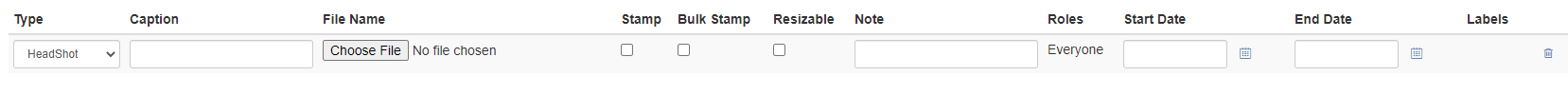
-
Type: select the type for the attachment. -
Caption: enter a caption for the image. -
File Name: click Choose File to select a file. -
Stamp: defines this attachment as a stamp usable by the agency orDirectory Person. -
Bulk Stamp: defines this as a stamp usable in scanning utilities. -
Resizable: allows the stamp to be resized. -
Note: enter note about the file. -
Roles: select the roles that have access to this attachment. Click to open a dialog with available roles. If you select none, then it defaults toEveryone.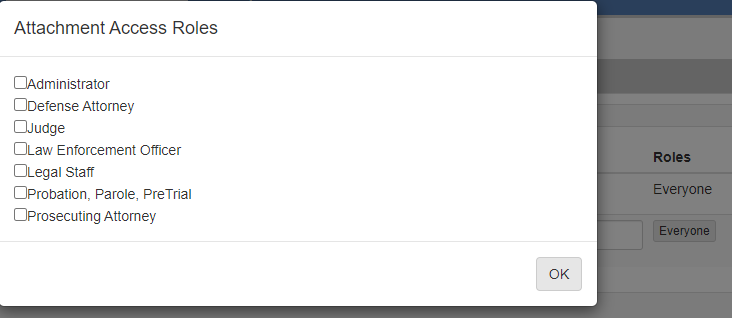
-
Start Date: first date image is usable. -
End Date: last date image is usable. -
Labels: add labels to organize or group attachments.
Creating a stamp and selecting the Stamp field is a critical step of the digital signature process.
|