Check writing
Once money is ready to be vouchered out of the system, use the Check Writing screen to search for existing vouchers and write checks for them.
The check numbers can be saved to each voucher and then archived as complete.
Check writing process
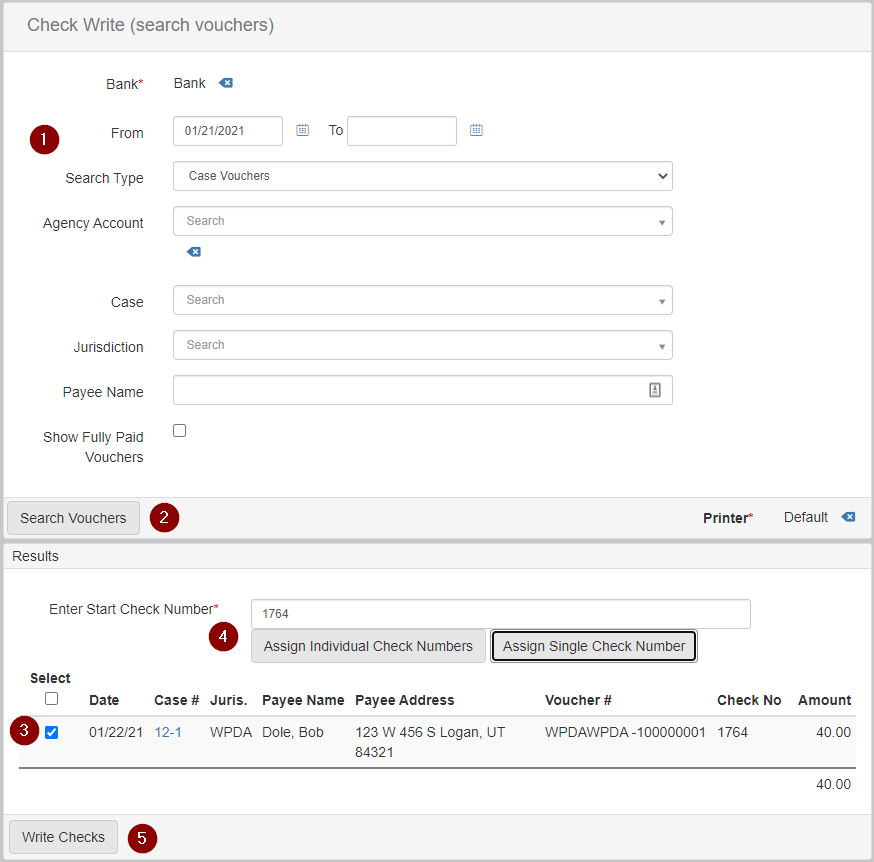
-
Enter the criteria for searching for the vouchers you want to write checks for.
-
Click Search Vouchers to show a list of the vouchers.
-
Select the checkbox next to each voucher you want to write a check for.
-
Enter the starting check number you would like to assign to the checks and click Assign Individual Check Numbers to assign the numbers to the selected vouchers. The check number shows in the
Check Nocolumn. -
After applying the check numbers to each check, you can print or write the checks manually.
-
Finally, click Write Checks to apply the check numbers to the vouchers and archive them as completed.