Search case
Use the Search Case screen to search for cases based on your search criteria.
Navigate to .
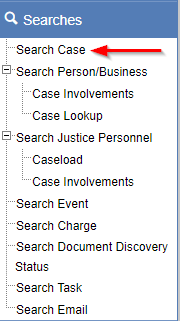
Parameters
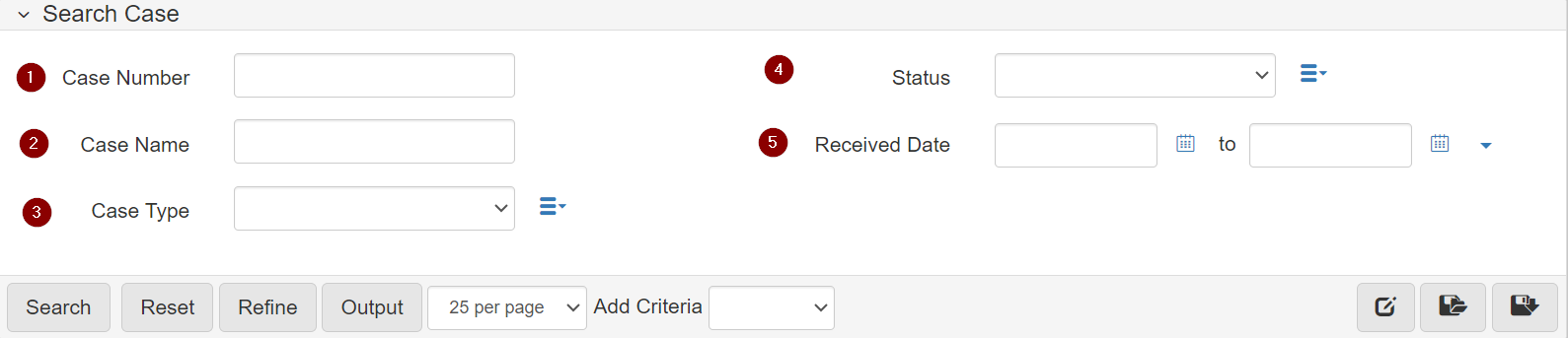
You can search for a Case with the following parameters:
-
Case Number: Search cases byCasenumber. -
Case Name: Search cases by name. -
Case Type: Limit results to the selectedCasetypes. -
Case Id: Search for case records by case id. This is a special field added using Add Criteria. For more information on Criteria, refer to Search controls. -
Status: Limit results to selected statuses. -
Received Date From/To: Limit results to date ranges.
| If you would like to change how parameters are being matched, refer to Search controls. |