Saved search results gadget
The Saved Search Results gadget shows the real-time results of a saved search.
Add the gadget
-
Open the
Dashboardby clicking the eProsecutor Online logo at the top left. -
At the top of the
Dashboard, find theDashboardbutton, and click the gear icon to show theUser Settings: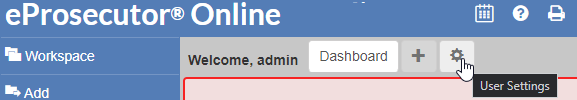
-
Click
+next to theSaved Search Resultsgadget: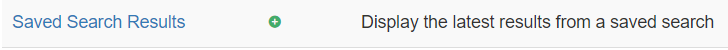
-
Click Close Settings, following the list of available gadgets.
-
Find the
Saved Search Resultsgadget, then click the gear icon to show the gadget settings:
-
Configure the gadget by setting the
Saved Searchto use. -
Set the number of results to show per page.
-
Click Submit.
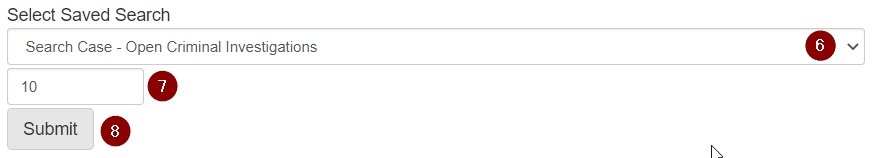
Use the saved search results gadget
The Saved Search Results gadget must first be added to the Dashboard and configured.
Once added, saved search results show on your Dashboard.
Results can be used to:
-
Quickly link to associated search results.
-
Execute actions:
-
Bulk schedule.
-
Export case events.
-
Join cases.
-
Cash receipts.
-