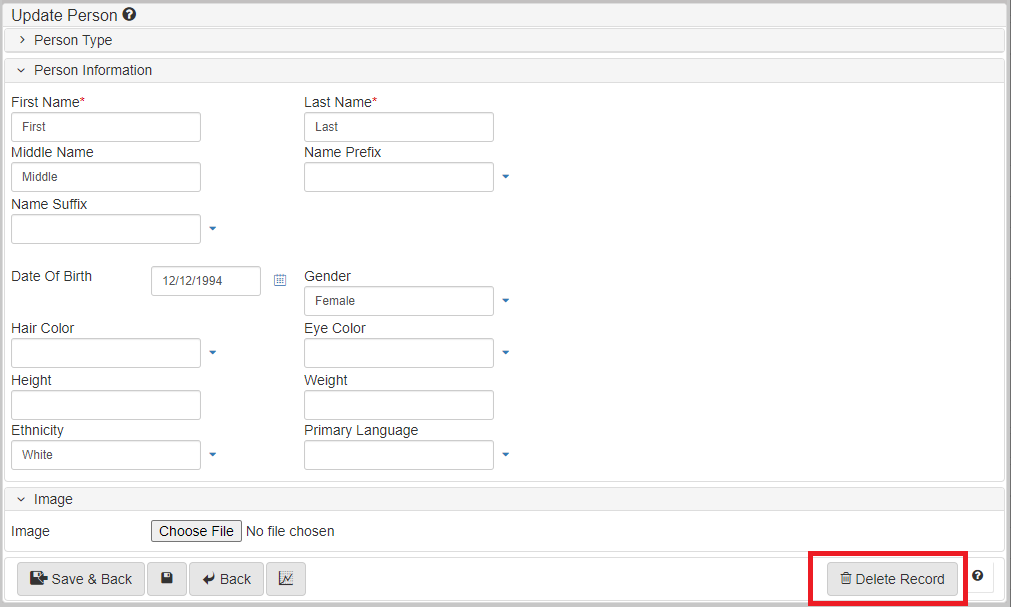Delete a person
Deleting a Person can be done using the Person Folder View, accessed by clicking the person icon in a Case view:
-
Click .
-
Click Delete Record in the bottom right corner of the screen:
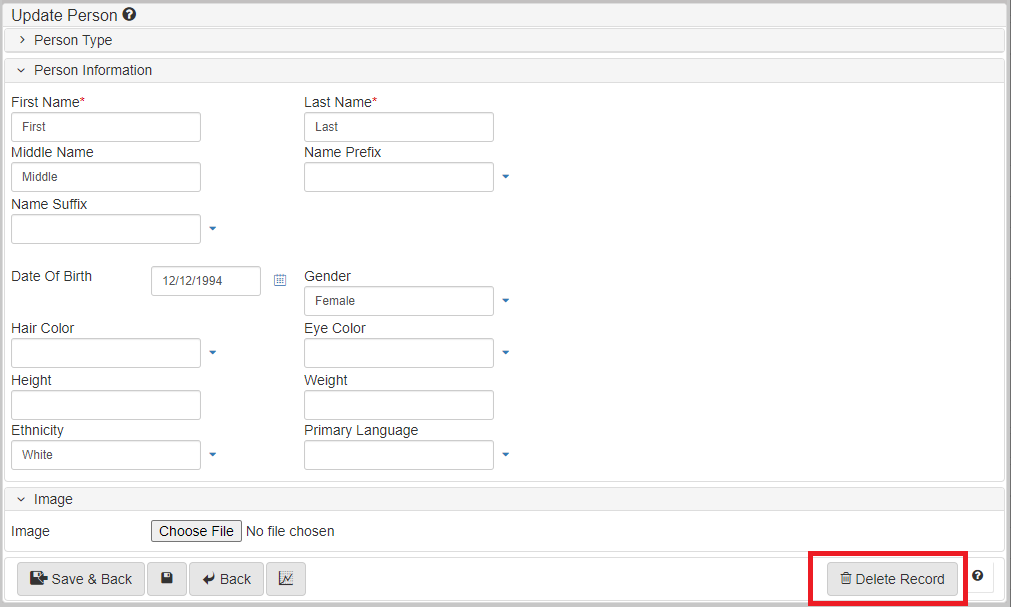
Deleting a Person can be done using the Person Folder View, accessed by clicking the person icon in a Case view:
Click .
Click Delete Record in the bottom right corner of the screen: