Document generation
Document Generation allows a user to generate documents from templates.
These templates can be standalone without user input, or require input from the user to finish generation.
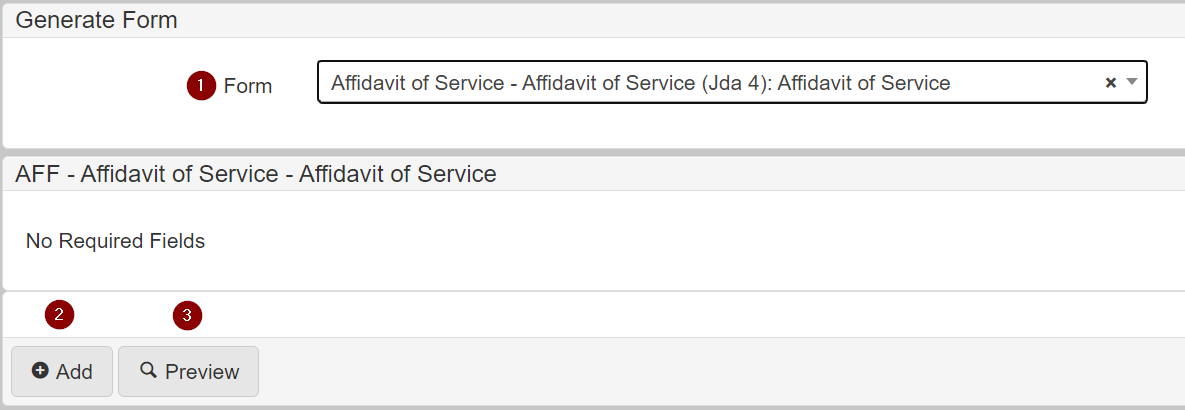
-
Form: Select the document you wish to generate from the dropdown. -
Add: Add a document to the
Filing Cabinet. -
Preview: Download a document for preview.
When generating a template, you can Add or Preview the document.
Click Add to generate and save the document to the filing cabinet of the current Case or entity[Person] record.
Click Preview to generate and download an example file for review before adding it to the Filing Cabinet.
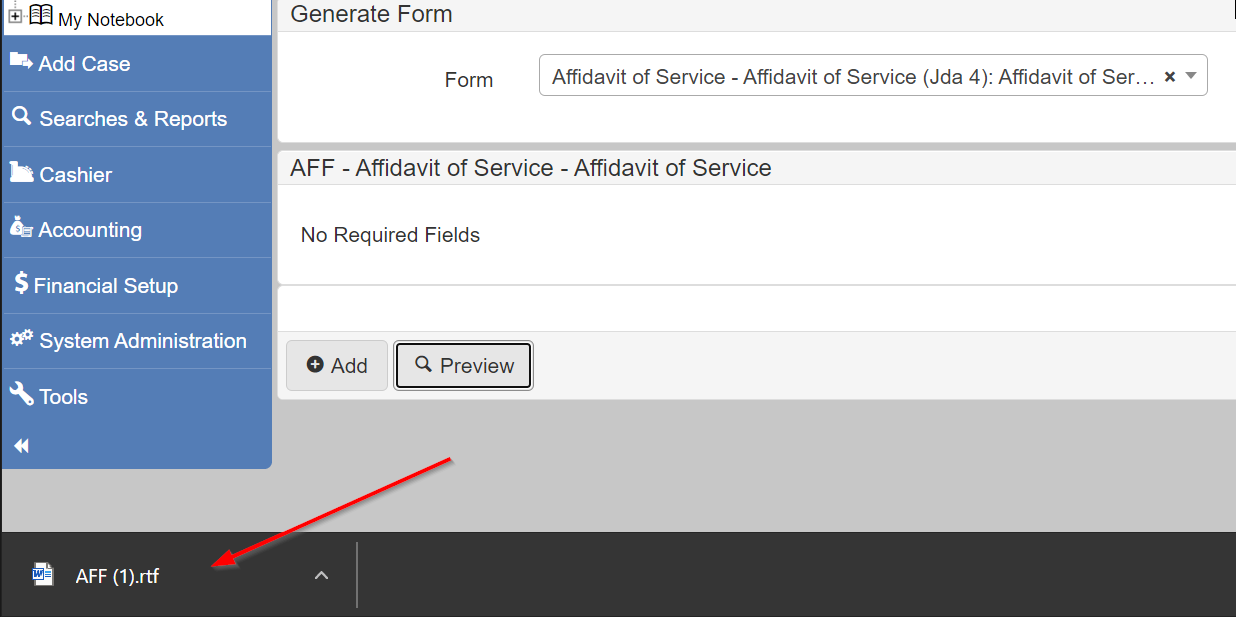
If a template requires user input or has dialogs, the user must enter data before the document can be generated.
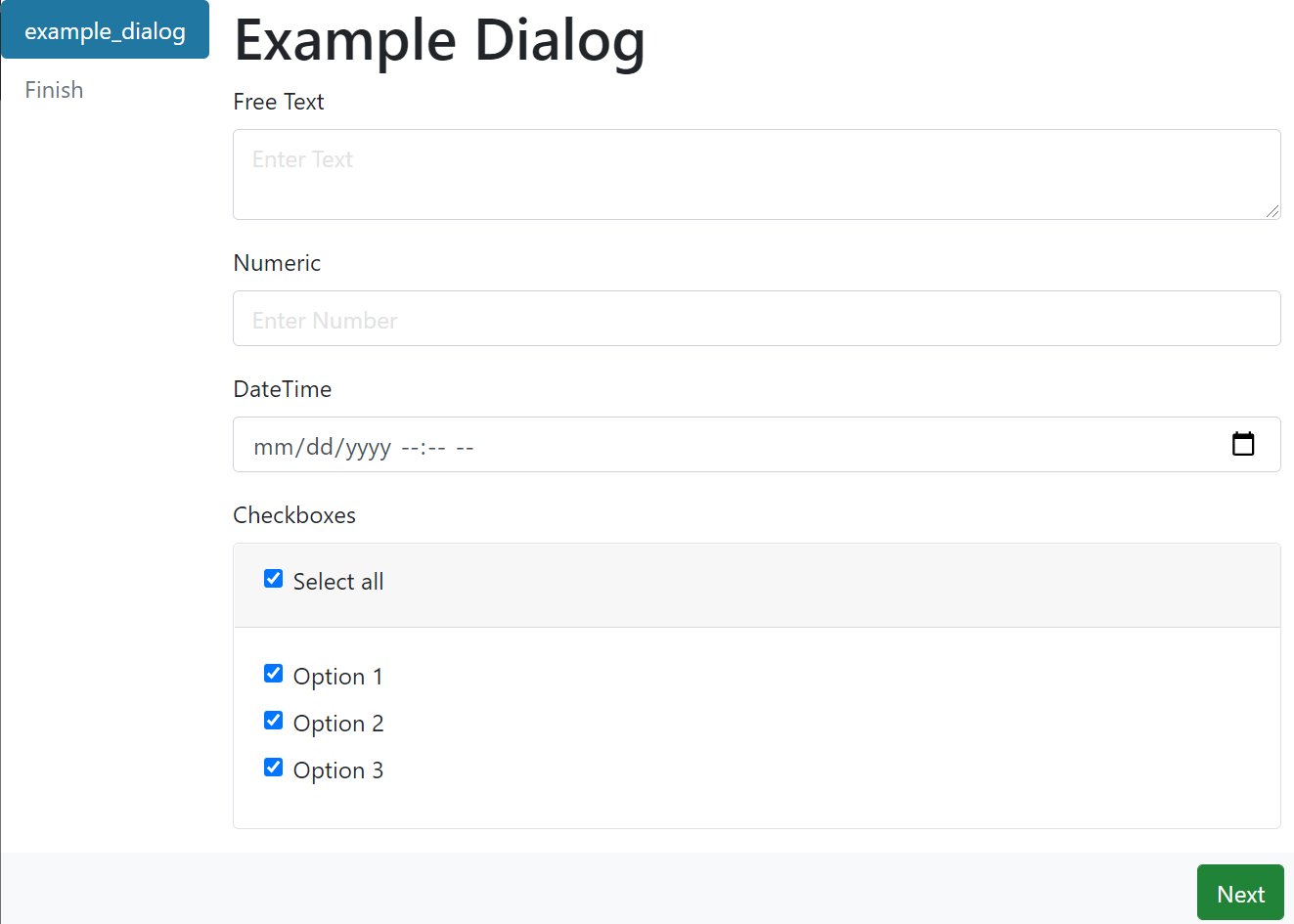
Once the user finishes entering the required data, the document is available in the Filing Cabinet.
If the template requires no input from the user, the template generates and saves the document to the Filing Cabinet without further interaction.