VOCA report
The VOCA report includes complete victim information to help with the Victims of Crime Act grant reporting.
Use the VOCA Report screen to search for victim information to include in the report.
To access the VOCA Report screen, navigate to .
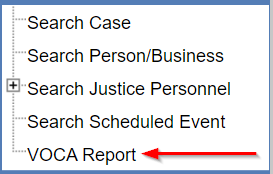
Parameters
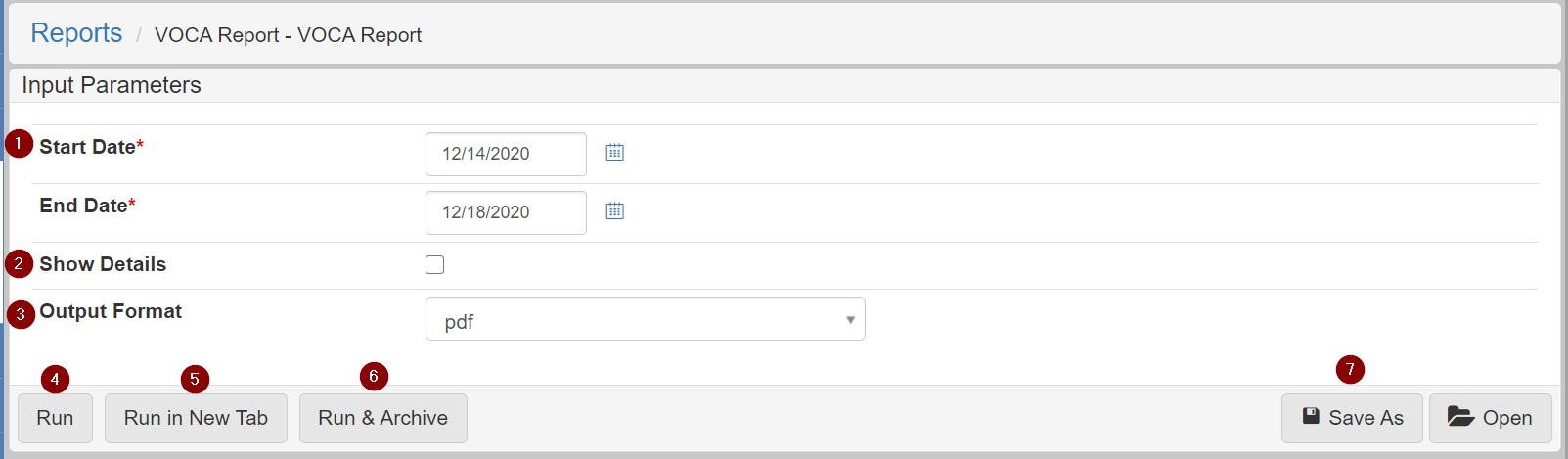
-
Start Date: Limit victim information to be newer than the start date. -
End Date: Limit victim information to be older than the end date. -
Select
Show Detailsto generate navigation links for cases or names in the report. -
Output Format: Select the desired file type for the report. -
Click Run to generate the report and show it in the current browser tab.
-
Click Run in New Tab to generate the report and show it in a new browser tab.
-
Click Run & Archive to generate the report and archive it.
-
Click Save As to save the report to your saved reports.