Case summary
This report shows a summary of Case components including involvements, charges, events, status history, documents, communication, and tasks.
Header
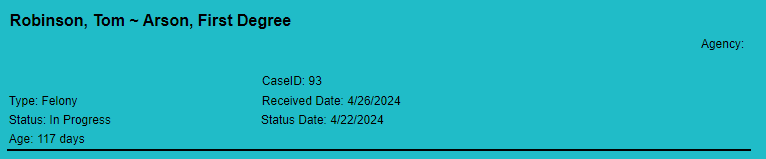
The header of this report shows reference information about the Case.
Most of the information shows matches values shown in the header of the Case Folder View.
Involvements

The Involvements section shows the individuals involved in the Case.
They are separated into the following three groups:
-
Primaryinvolvements. APersonis considered a primary involvement if theirCaseinvolvement type has aCategoryofPrimary. -
Other involvements.
-
Justice personnel. This includes individuals working in the judicial system.
This structure matches how involvements are shown in the Case Involvements tab in the Case Folder View.
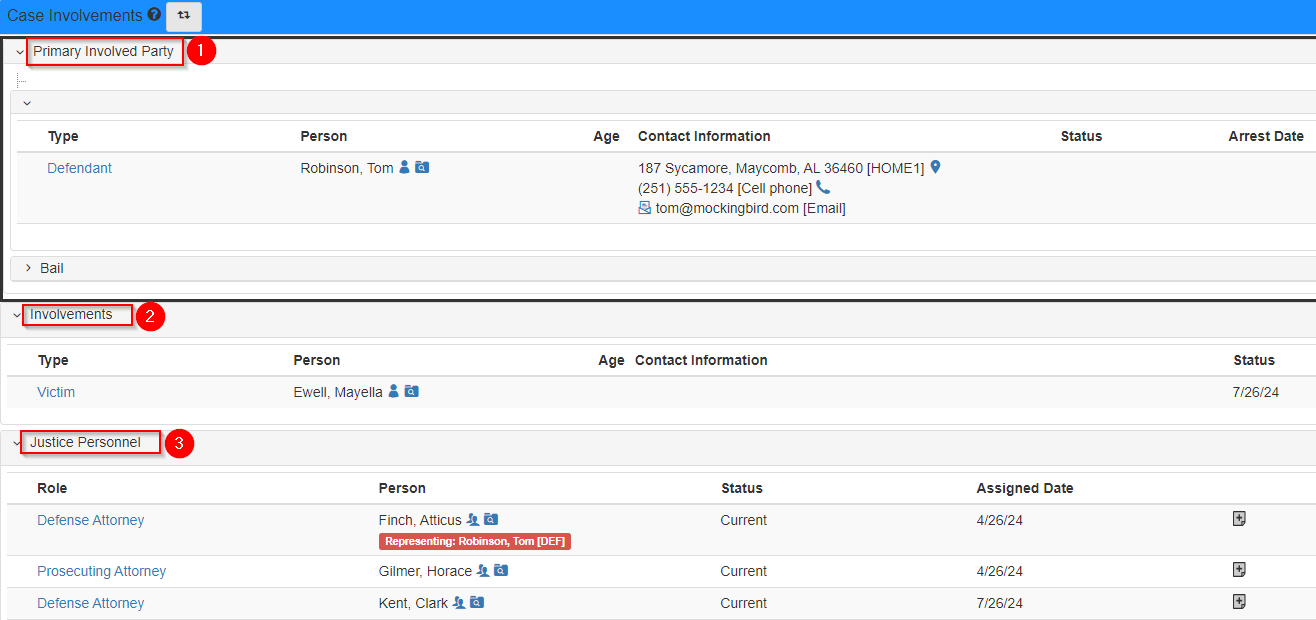
Refer to Case involvements for more information.
Charges
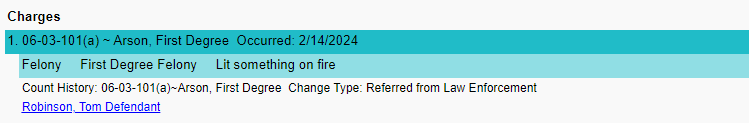
The Charges section shows the charges connected to the defendants on the Case.
Charges are shown in the Charges tab in the Case Folder View.
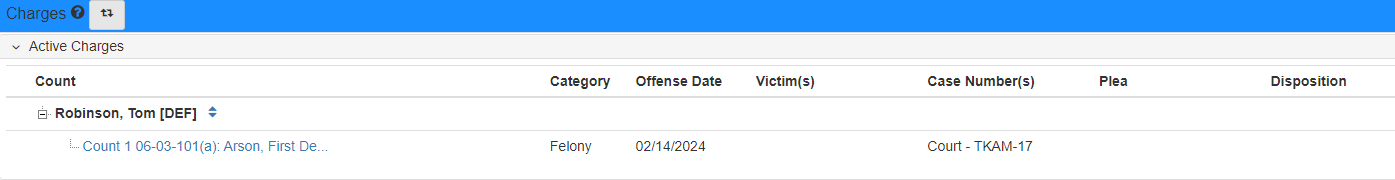
Refer to Charges for more information.
Events
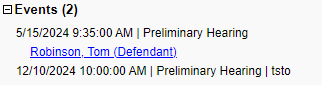
The Events section shows the past and future events linked to the Case.
Events are shown in the Events tab in the Case Folder View.
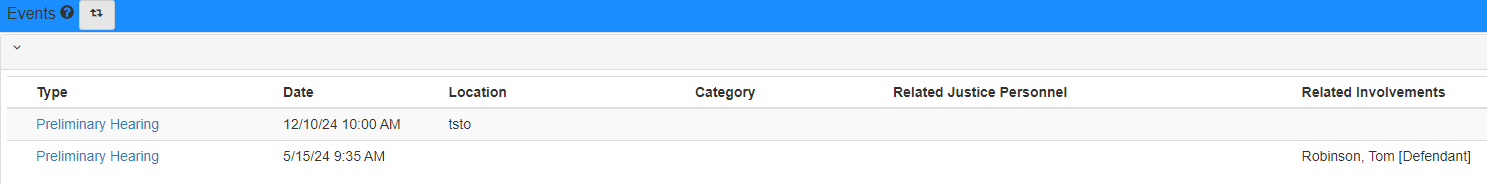
Refer to Events for more information.
Case status history
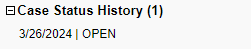
The Case status history section shows previous statuses assigned to the Case and the assigned date for each status.
The status history is shown in the Case Status History section of the Summary tab in the Case Folder View.
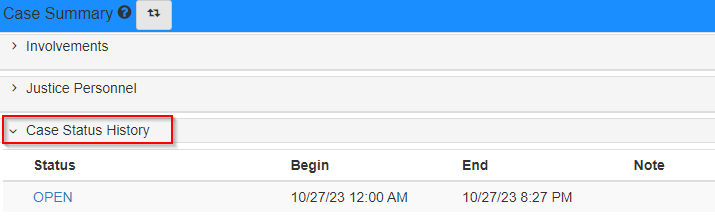
Filing cabinet
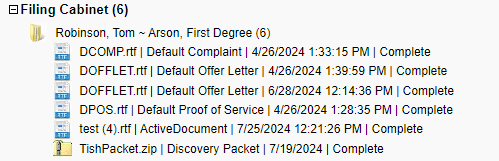
The Filing cabinet section shows the documents uploaded to the Case.
Documents are shown in the File Cabinet tab in the Case Folder View.
Refer to File cabinet for more information.
Communication
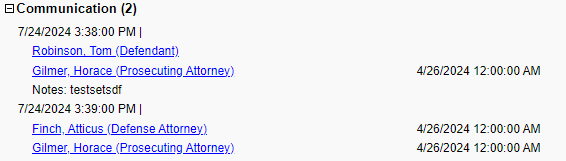
The Communication section shows documented communication between justice personnel and involvements.
Communications are shown in the Communication tab in the Case Folder View.
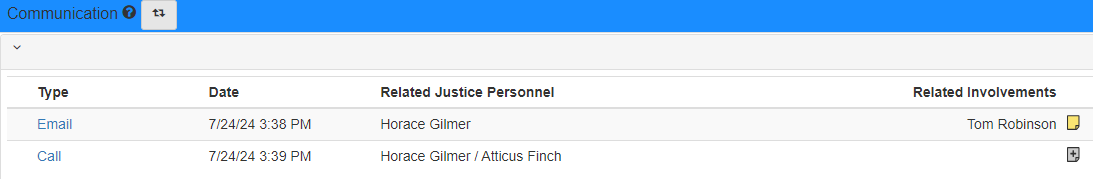
Refer to Communication for more information.
Tasks
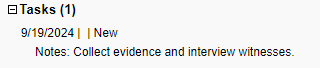
The tasks section shows tasks linked to the Case.
Tasks are shown in the Tasks tab in the Case Folder View.
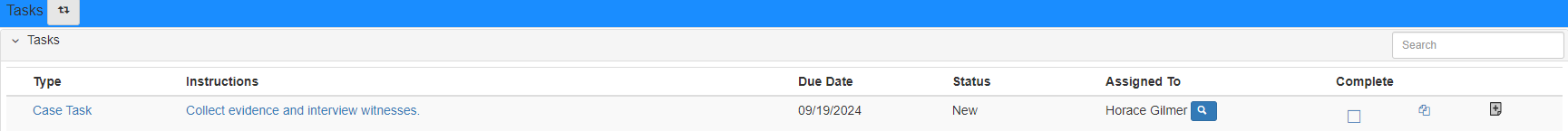
Refer to Tasks for more information.