Case reports
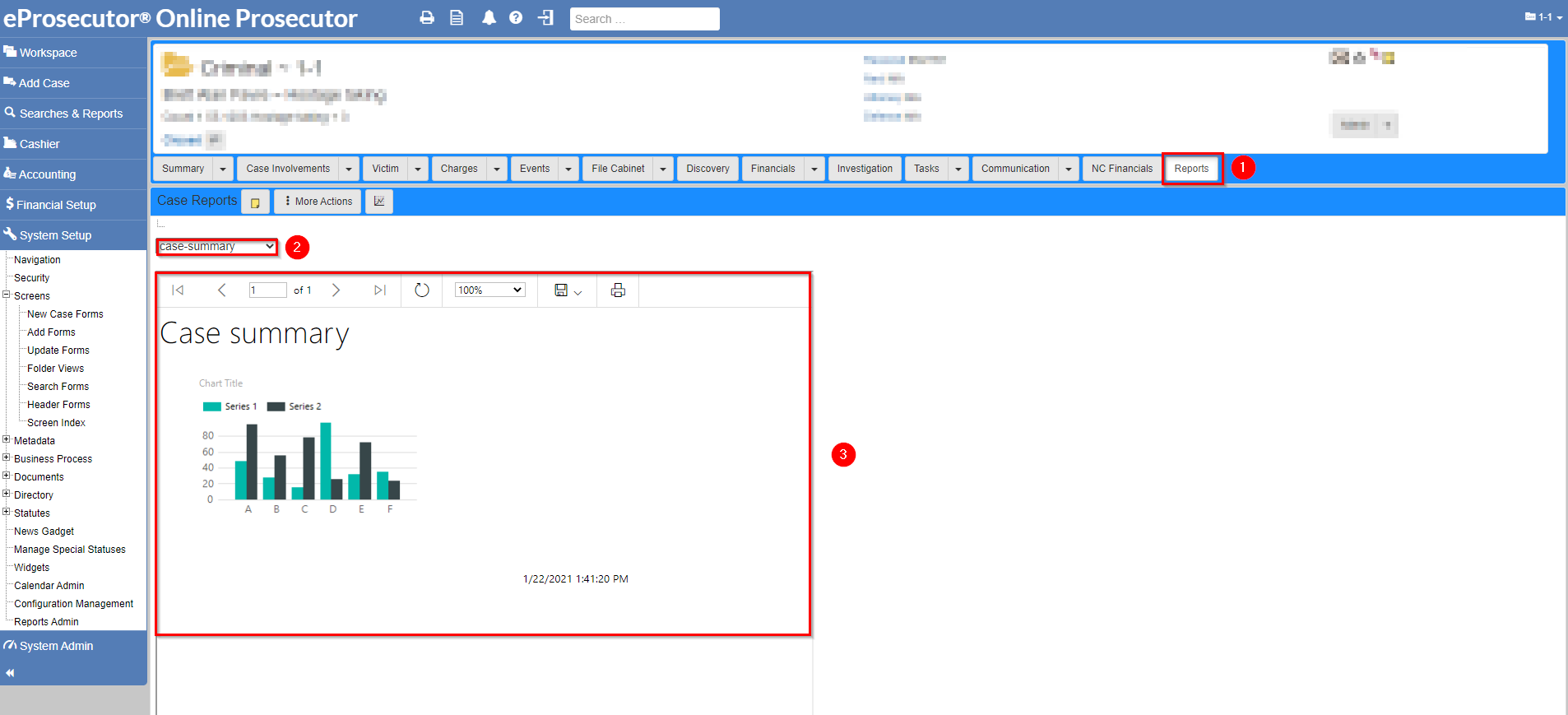
To show reports based on Case information:
-
Click the
Reportstab in theCaseFolder View.To navigate to the CaseFolder View, refer to Cases. -
Use the
dropdownto select a report to show.The system uses the
caseIdfield in theCaseentity to generate the report. When other values are required, the system opens a dialog so they can be entered. -
Once selected, the report shows after the dropdown.
| The administrator can set which report shows by default. |
Default reports
- Case summary
-
Shows a summary of
Casecomponents including involvements, charges, events, documents, and communication. - Case involvements
-
Shows a list of involvements and justice personnel on a
Casealong with their contact information.