Create discovery packets
Create a Discovery Packet with the Case Folder View by clicking the Discovery dropdown, then selecting Add Discovery Packet.
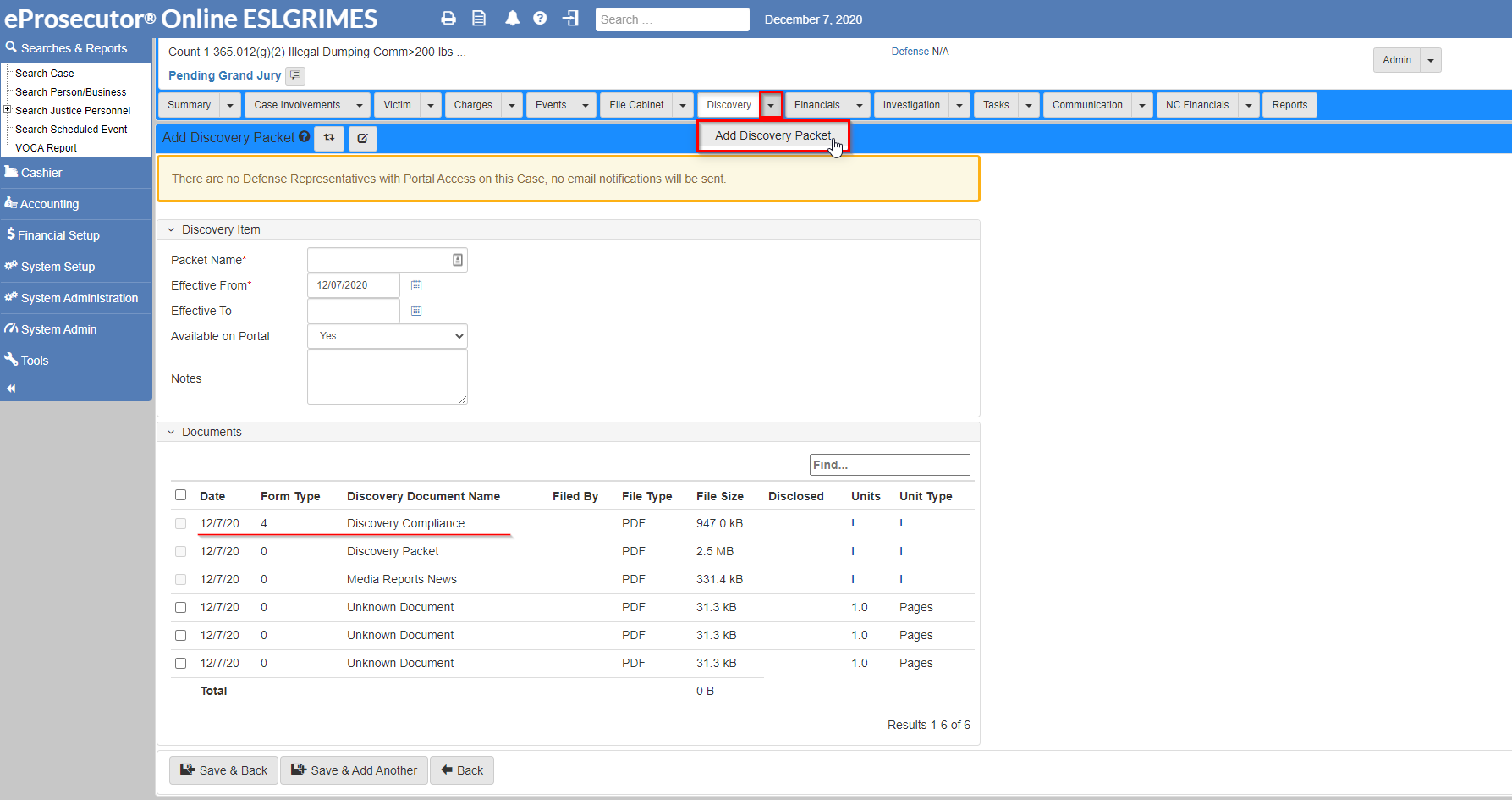
For information on case navigation, refer to Cases.
On the Add Discovery Packet screen:
-
Required fields are marked with a red asterisk.
-
An effective to date can be added to limit the time the packet is available. If no time is selected the packet does not expire.
-
Documents can then be selected and stored as a Zip file.
Documents must be marked as approved for disclosure before a document can be added to a Discovery Packet.
For information on how to mark a document approved, refer to File cabinet.
|