Victim
The Victim tab on the Case Folder View shows all case information about the victimizations, special classifications, and services provided to victims.
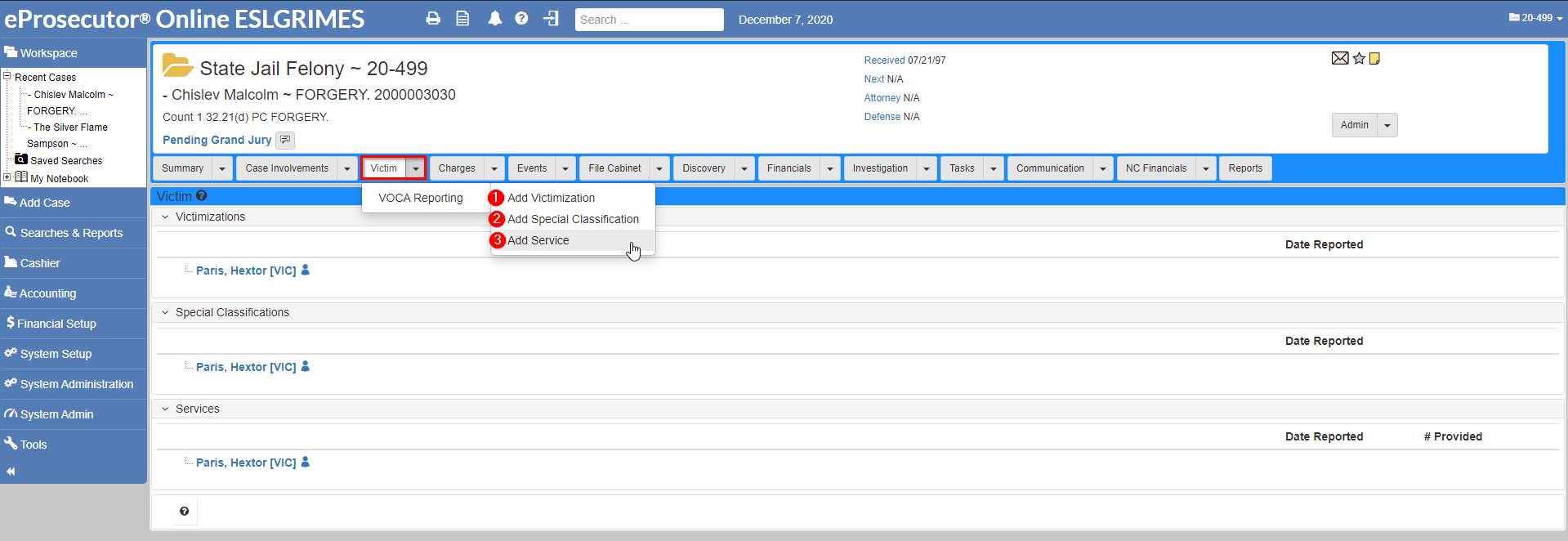
The Victim tab can be accessed by clicking Victim.
Refer to Case folder views for more information.
Victims can have many things added to them for VOCA reporting.
In the Case View, there are three items that can be added for automatic generation of the VOCA report:
-
Add Victimization: Adds victimization type. -
Add Special Classification: Adds a special classification of victimization, for exampleHomeless,LGBTQ,Veteran, and others. -
Add Service: Add a service provided to the victim.
Refer to VOCA report for more information.