Administrator guide
As an administrator, you are able to manage the eProsecutor Online environment in several ways, including:
-
Managing users.
-
Creating and modifying
Document Definitions. -
Adding and editing items in lookup lists.
All the tasks that an administrator can execute are found in the System Administration section in the Left navigation menu.
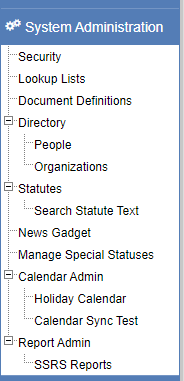
Refer to the following sections for brief descriptions of each administration feature and links to detailed coverage.
Security
The Security link takes you to a screen for creating and updating User accounts and assigning them a Security groups and a User navigation.
Lookup lists
Lookup Lists are the items that show in dropdowns in eProsecutor Online.
To add, change, and delete items, refer to Lookup lists.
Document definitions
Document definitions are the different document types used when uploading or generating documents on a Case or Person record.
The Document Definitions item in the System Administration menu gives you access to make changes, upload templates, and create new Document Definitions.
Directory
The Directory allows you to change people and organizations that are used throughout eProsecutor Online.
Statutes
Manage the Statutes that are used when you add charges to a Case.
Checklist
Manage Checklists used in the Case Task screen.
News gadget
Add content for the News gadget configuration that can be added to a user dashboard.
Manage special statuses
This is for managing Case and Person special statuses.
A special status can show in the Header on a Case or Person record and can be various different colors so the special statuses can be easily identified when a record is opened.
Calendar administration
The Calendar administration section is used for managing the holidays observed by your agency or for testing calendar sync with Microsoft Exchange or Google Calendar.
Report administration
This takes you to a page where you can view and execute all the Report administration for your agency.