Document definitions
A Document Definition is a file type.
When you add a file/document to a Case or Person record, you select the Document Definition for the file.
The Document Definition has metadata information about the file that can be used throughout the system.
You can get to the Document Definitions Settings page by navigating to .
Then you can search for or add a Document Definition.
Search document definitions
The Document Definitions Search screen:
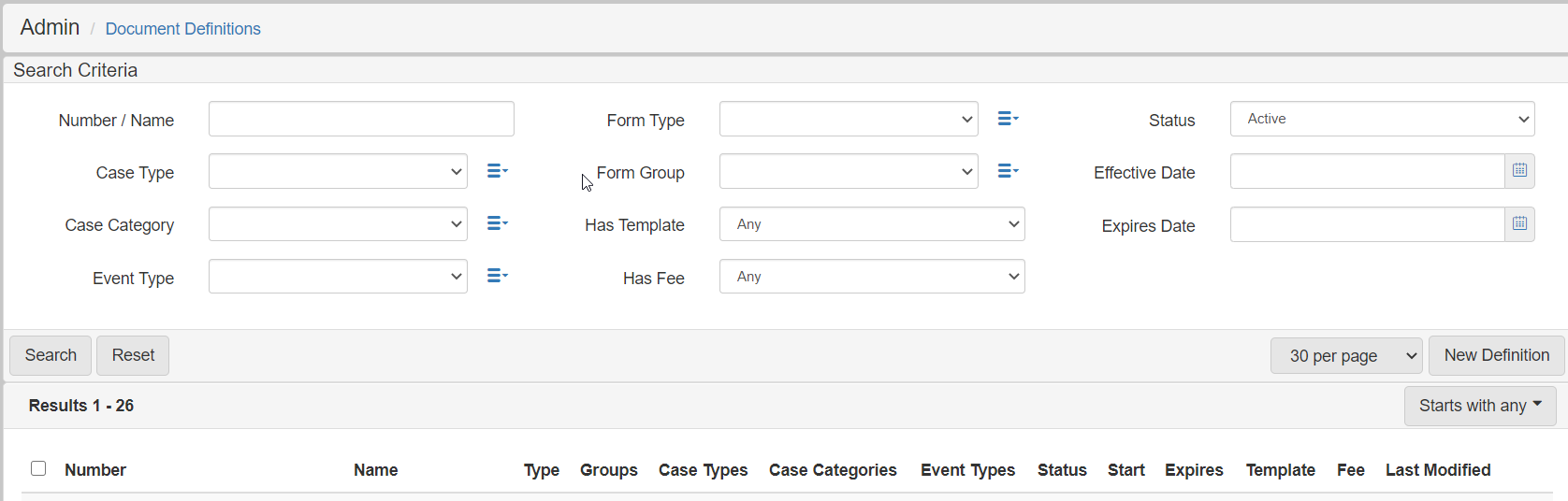
In this screen, you can define criteria in the Search Criteria panel to find Document Definitions you would like to look at or change.
You can also create a new Document Definition by clicking New Definition button at the bottom of the Search Criteria panel.
If you click an existing Document Definition or create a new one, the Document Definition Details screen shows, where you can edit the settings and metadata.
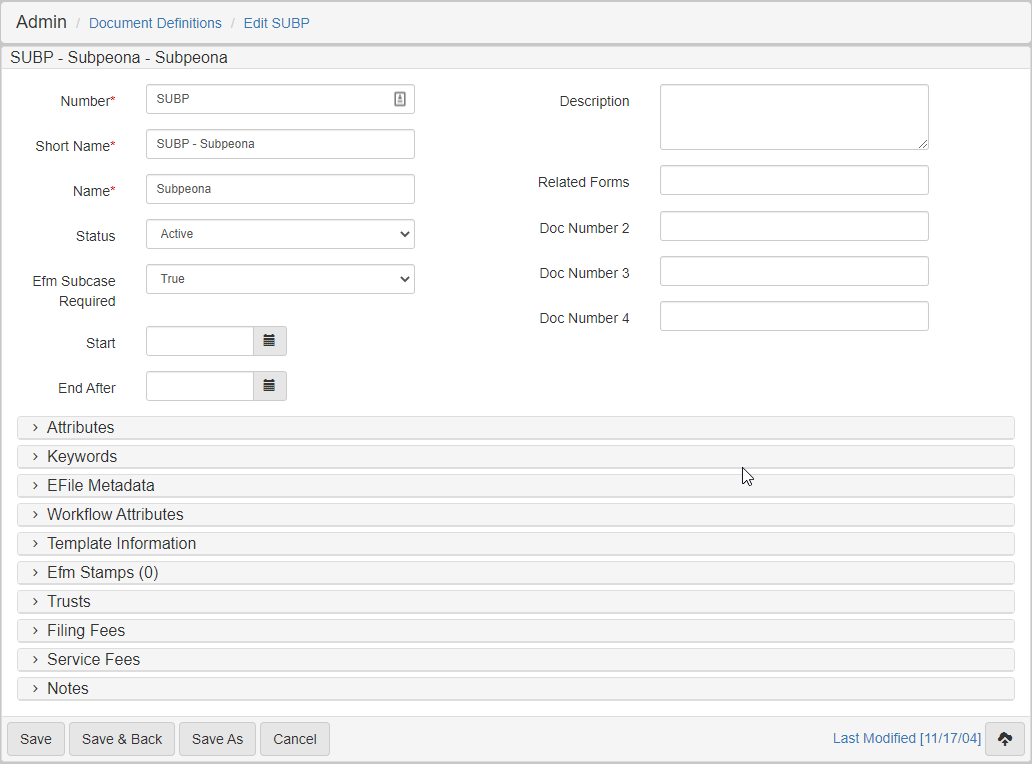
You can find information about the various settings in the following sections.
Document definition information
| Field | Description |
|---|---|
|
A unique number that identifies the |
|
A unique name that describes the |
|
A more descriptive name than |
|
The date after which this record starts showing as a |
|
The date after which this record stops showing as a |
Most other fields in the Document Definition are metadata fields that can be referenced in searches, reports, or business rules.
Attributes
The only attribute you need to worry about setting is the Form Type attribute.
Here are the Form Types you can choose from:
| Form Type | Description |
|---|---|
|
Set the |
|
Use this |
|
Set the |
Template information
The Template Information section is used to set the JDA template for the Document Definition.
This allows you generate documents from a case or person record.
To add a JDA template to a Document Definition, expand the Template Information section, then select JDA Template.
Finally, click Select JDA Template and select your template.
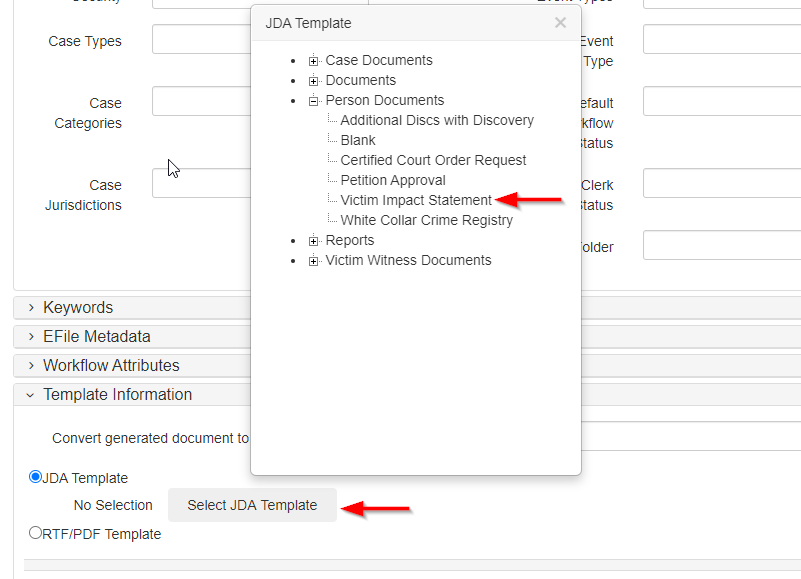
Click Save button at the bottom of the screen after selecting your template.
Now you can generate a document using the template you picked for that Document Definition by going to a Case and selecting Generate Template from the File Cabinet menu.
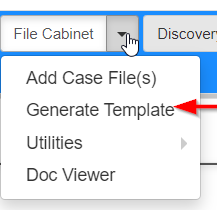
If you add a JDA template to a Document Definition, it is recommended that you change the Form Type to JDA 4.
|