Directory off-time
Off-time is a way to track when a Directory Person is off of work.
This may include sick leave, schedule vacation, or other reasons.
Navigate to directory person off-time
To view or schedule off-time for a Directory Person, navigate to .
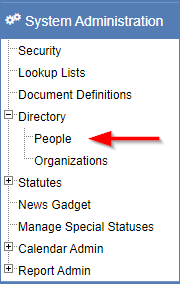
After navigating to the Directory Person Search screen, enter the criteria for the individual you are trying to find (1), click Search (2), then click the name of the individual:
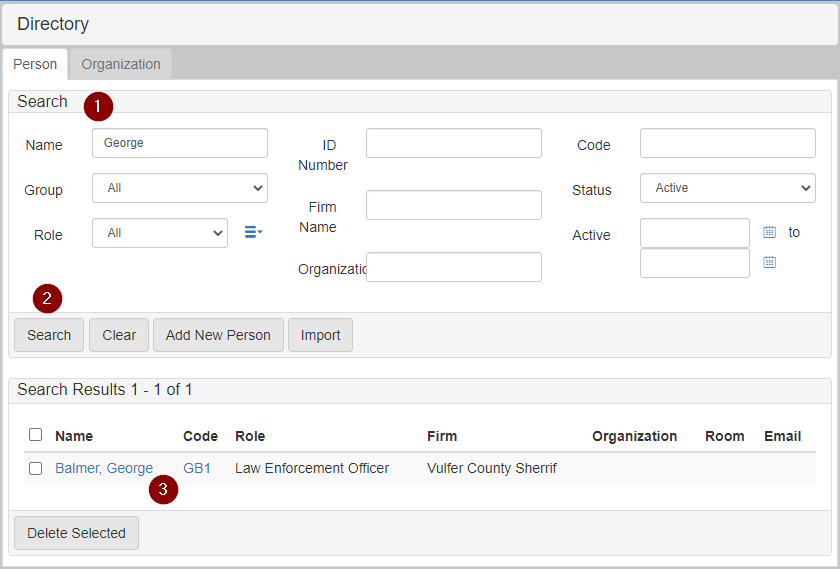
View and add off-time
After clicking a name, the Directory Person Edit screen shows.
Click Off-Time to view and manage off-time for the person:
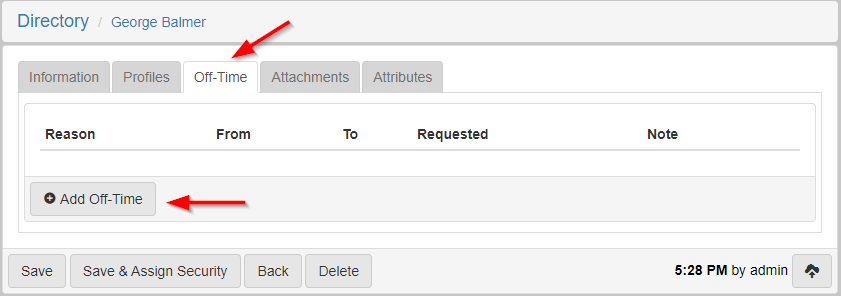
To add Off-Time for the person, click Add Off-Time.
The following dialog shows:
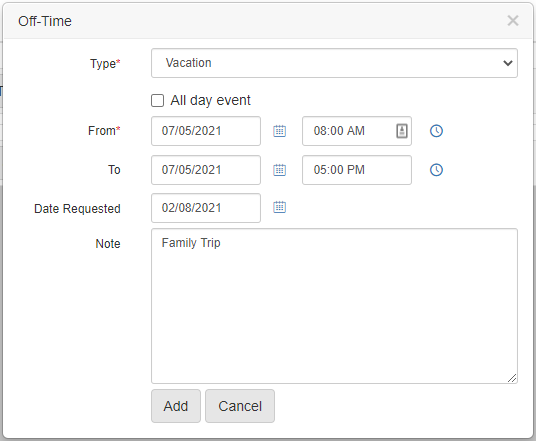
Fill in the information for when the off-time is scheduled, then click Add.
The new entry shows on the Off-Time tab.
Off-Time shows on the calendar for that Directory Person.
|