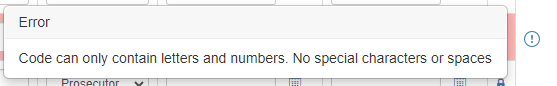Case configuration
You can access the Case configuration screens by navigating to .
The screens include:
Case type configuration screen
All Case Configuration screens look similar to:

-
Code: Behind-the-scenes value that represents the item. May be shown on some reports. Only accepts alphanumeric values (a-Z, 0-9). Special characters are not allowed, such as!@#$%and others. -
Label: The label shown in menus throughout eProsecutor Online. All characters, including special characters, are allowed. -
Category: Category type for the item. Searches, reports, and other screens filter available items based on this value. -
ActiveFrom: Start date for an active range. -
ActiveTo: End date for an active range.
This screen allows you to change the Code, Label, Category, and Active date ranges for each item.
You can add new items and delete existing items, as long as they are not currently in use.
Items currently in use have the delete (trash can) icon replaced with a lock, which indicates the limitations for that item.
The item code also cannot be modified while it is in use.
You must save this screen to preserve your changes.
Active date ranges allow you to specify a time period for when an item should be shown.
The date values do not need to be set.
Setting only the ActiveFrom field means that a code is active after that date, while the ActiveTo field specifies an end date.
Codes that are in use (and cannot be deleted) may be hidden by setting the ActiveTo date.