VOCA report
The VOCA report provides complete victim information to help with the Victims of Crime Act grant reporting.
The VOCA Report can be accessed by going to .
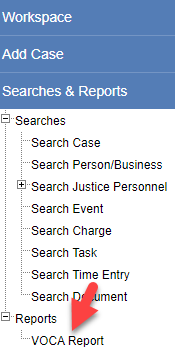
Parameters
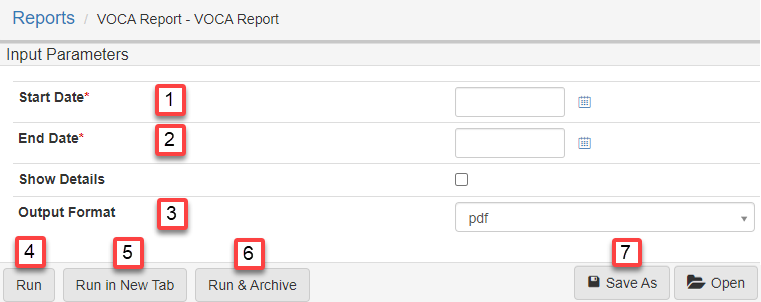
-
Start Date / End Date - Required. Limit results to a Date Range.
-
Show Details - Enable clickable hyperlinks in the report to take you to cases or names.
-
Output Format - Select the desired file type of the document to be generated.
-
*Run - Generate the report in the current active browser tab.
-
Run in New Tab - Generate the report in a new browser tab.
-
Run & Archive - Generate the report and archive it.
-
Save As - Save the report to your saved reports.