Directory organization and other addresses
At the bottom of the Directory person screen, addresses can be associated with the person record. An Organization Address or Other Address can be added:
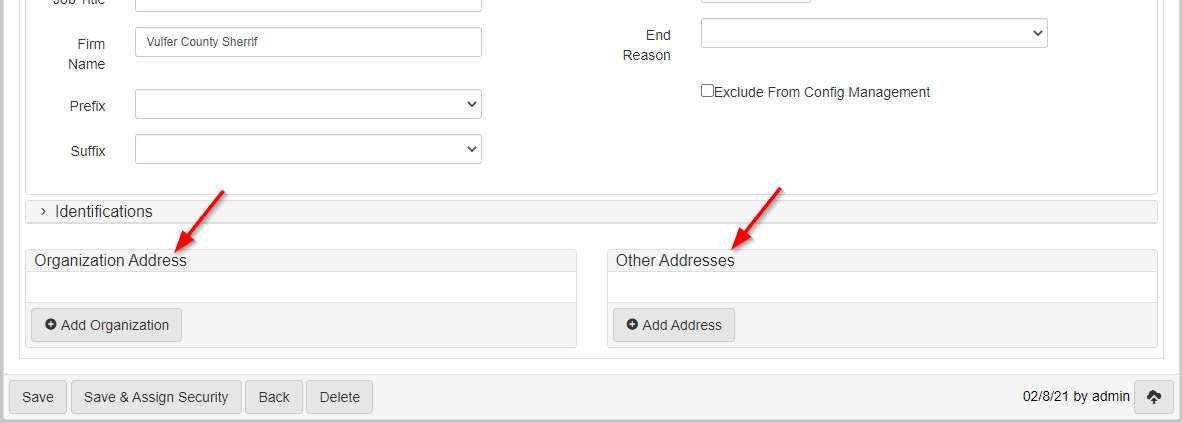
Organization addresses
An Organization Address shows when a Directory Person is added to a Directory organization.
To add a person to an organization, click Add Organization.
This shows the Organization Search pop-up:
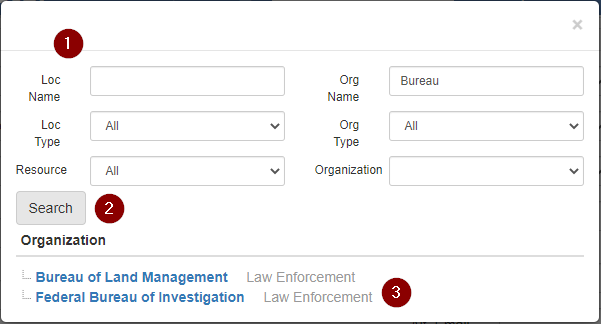
In the pop-up window, enter the search criteria for the organization you want to add (1), click Search (2), then click the organization link in the search results (3).
After clicking the organization in the search pop-up, the organization shows in the Organization Address panel:
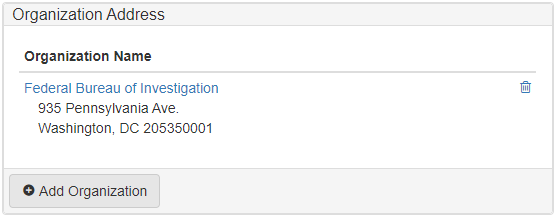
After adding the organization, click Save on the Directory Person record to save the changes.
Other addresses
Besides organization addresses, other addresses can also be added to a Directory Person record. These addresses could represent a mailing address, physical address, or work address.
To add a personal address to a Directory Person, click Add Address in the Other Addresses panel.
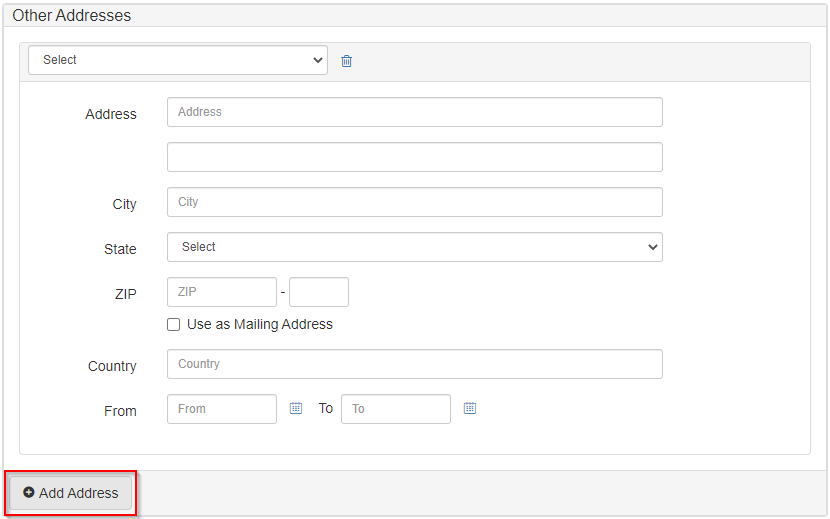
Enter the information for the address, then click Save on the Directory Person record.