Access eAttorney
eAttorney is a web app that is securely managed by Journal Technologies in the AWS GovCloud. The web app can be accessed from computers (PC or Mac), smartphones (iPhone, Android) and mobile devices (such as iPad, Galaxy, Surface). Users only need a web browser to securely access the system.
Log in
Your administrator provides a link to eAttorney and a set of user credentials to login with.
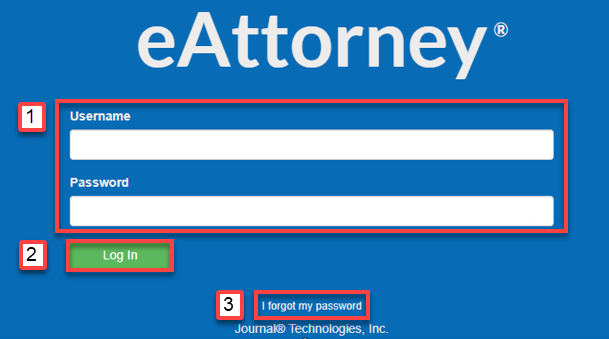
-
Enter your username and password into the appropriate fields.
-
Click Login to log in to eAttorney.
-
You may tick the
Stay Logged Incheckbox to stay logged in across browser sessions. -
If you forget your password, click
I forgot my password. You may be prompted to answer a security question. You should then get an email with further steps to finish resetting your password.
