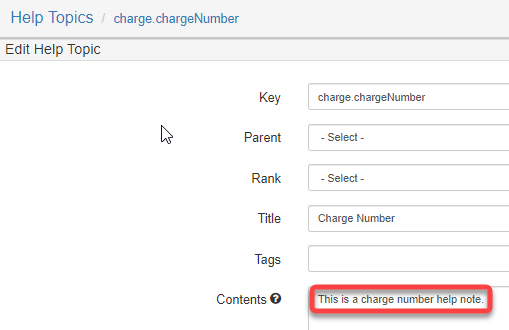Help notes
-
You can add a Help note to a field in an edit form.
-
As an administrator, this allows you to show contextual help to the users.
-
You can show a Help note by a field you want to convey useful information.
-
An example of a Help note purpose is to pass along information on how to do a task.
Access a help note
To access a help note, click the help note icon. The following is an example help note.
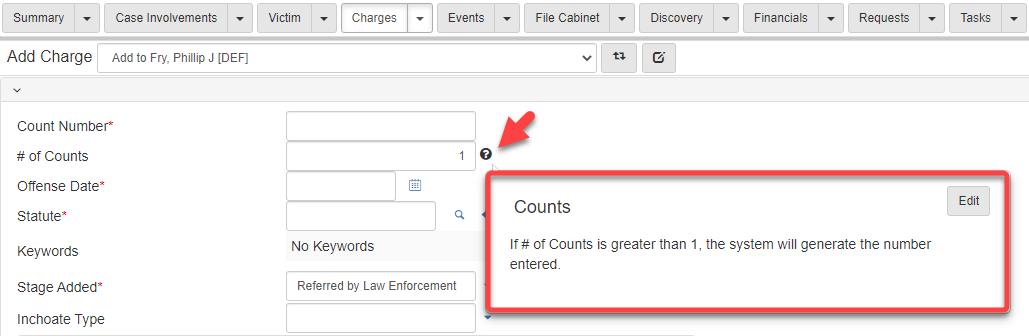
Add a help note
To add a help note to a field, navigate to an edit form.
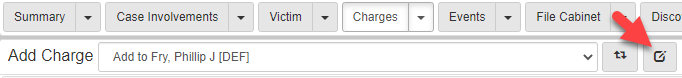
Once in the edit form, click the field in which you want to add the help note.
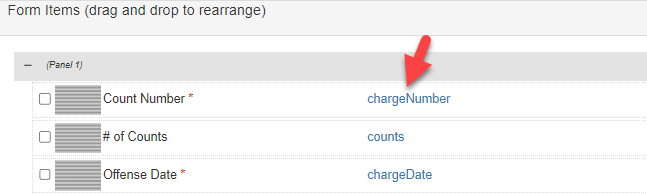
Once in the Edit Form Item, type in the help note box your entity, then a period, then your path.
Click Update & Back or Update.
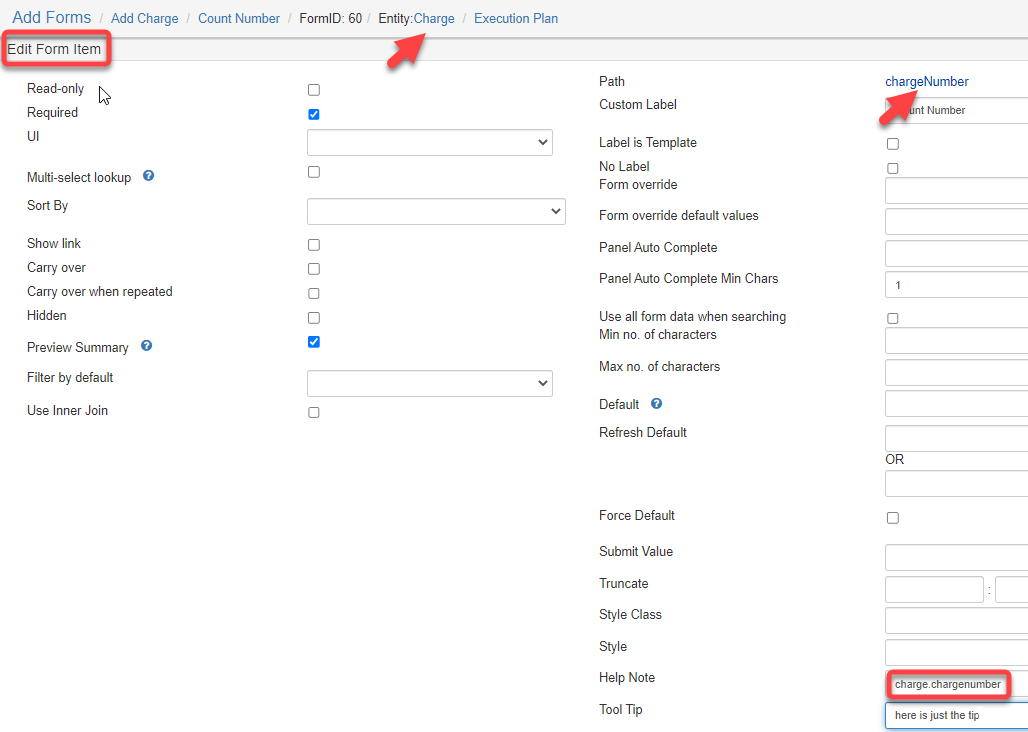
Once on your form, you can click the help note icon, then click Edit.
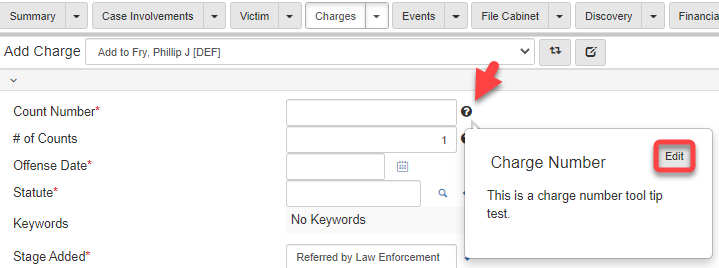
In the Edit Help Topic screen, you can type the contents of your help note.
Click Save.