Security groups
Security groups let you configure permissions for groups of users with similar roles.
To configure security groups, navigate to , then click the Groups tab.
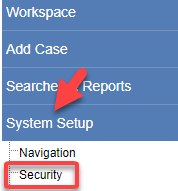
Permissions
A security group is a set of permissions in the system that can be applied to individual users.
The default security groups and the permissions granted to each:
| Security group privilege | Administrator | General user | Power user | Read-only user | Super user |
|---|---|---|---|---|---|
Access Sealed Case |
✔ |
||||
Case bifurcate and consolidate |
✔ |
✔ |
|||
Configure dashboard |
✔ |
✔ |
✔ |
||
Create case component |
✔ |
✔ |
✔ |
||
Create person component |
✔ |
✔ |
✔ |
||
Delete case component |
✔ |
✔ |
|||
Delete person component |
✔ |
✔ |
|||
Download case component |
✔ |
✔ |
✔ |
||
Read case component |
✔ |
✔ |
✔ |
✔ |
|
Read person component |
✔ |
✔ |
✔ |
✔ |
|
Search and report |
✔ |
✔ |
✔ |
||
Send email |
✔ |
✔ |
✔ |
||
Update case component |
✔ |
✔ |
✔ |
||
Update person component |
✔ |
✔ |
✔ |
||
Administrator |
✔ |