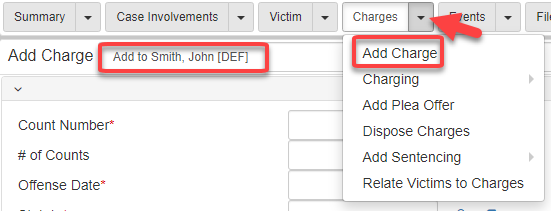Charges
Charges can be accessed by clicking the Charges tab in the Case Folder View.
For information on how to navigate to the Case Folder View, refer to Cases.
The Charges screen shows all charges on defendants connected to the case.
Charges can be updated by clicking the corresponding charge:
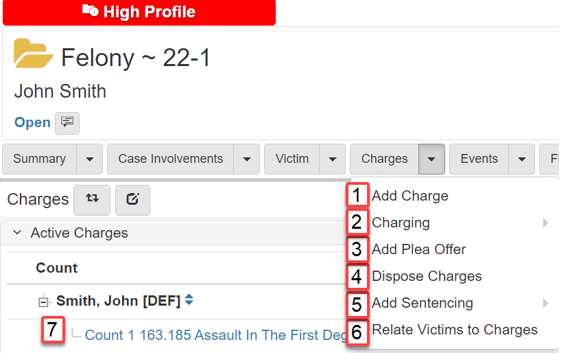
Other options can be selected from the Charges dropdown.
The options include:
-
Add Charge -
Charging Decision -
Add Plea -
Add Charge Characteristic -
Add Charge Intoxicant -
Add Exhibit -
Dispose Charges -
Sentencing -
Update charges