Checklists
Checklists are managed in the left navigation under :
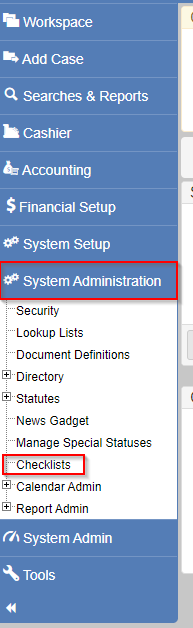
To add a new checklist definition, click Add Definition in the bottom right corner:
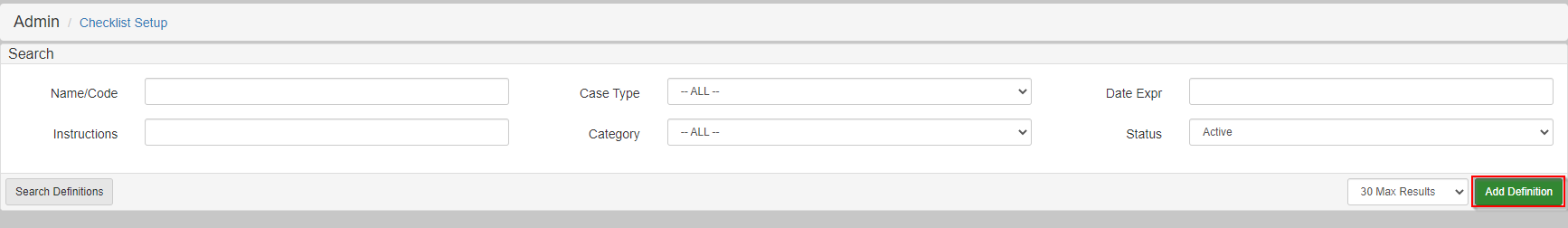
The "Code" and "Name" fields are required. Click Save to create the definition and move on to adding items to the checklist.
On each item only the "Instructions" field is required, but you may add a description and Due Date rules if desired. When you are finished, click Save.
| For information on adding checklists to cases, see Tasks. |