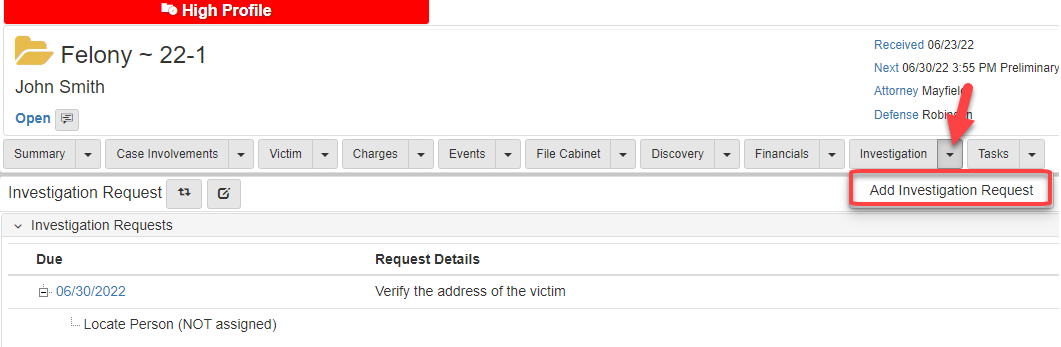Investigation
The Investigation Folder View shows all investigation requests, their status, and personnel assigned to the task.
The Investigation Folder View can be accessed on the Case Folder View by clicking the Investigation tab.
For information on navigating to the case folder view, see Cases.
Tasks can be added to the Case and assigned to Directory Personnel.
Once a task is assigned to an individual, the case is added to their workspace with details about the request.