Directory search gadget
The directory search gadget can be used to search people and organizations in the directory.
It can be added by clicking the gear icon at the top of your dashboard, then clicking the + button next to the Directory Search gadget.
After clicking the Close Settings button, the directory search gadget shows on your dashboard.
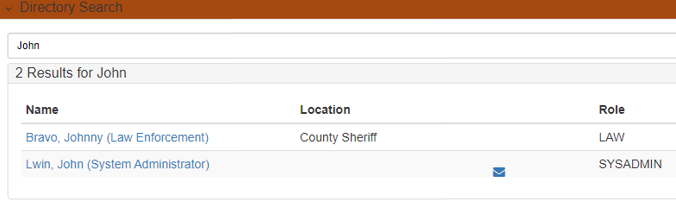
After performing a search, you can click the mail icon to email individuals returned from the search.