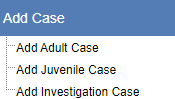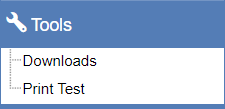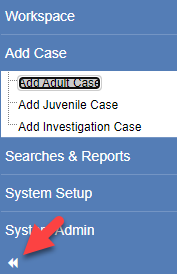Left navigation
Different Security Groups affect what the user sees in the left navigation pane. For more information, see User navigation.
| Click a link for more information about the item. |
Sections
Here is the complete left navigation section with all possible routes:
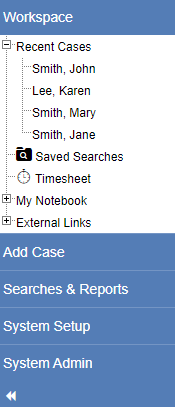
Workspace
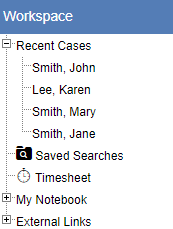
-
Recent Cases- Links to a few of your recent cases for quick click-through to the case view. -
Saved search gadget - Review, run or edit your saved searches.
-
My Notebook- Manage your notes and Shared Notes.-
Note Snippets / Macros- Text Snippets for fast data entry or writing prompts.
-
Searches and reports
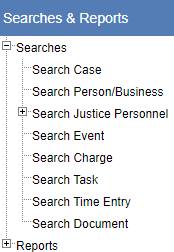
-
Search case - Search for cases.
-
Search person/business - Search for a Person or Business.
-
Search justice personnel - Search for Justice Personnel.
-
Search justice personnel caseload - Search for Justice Personnel Caseload.
-
-
Search scheduled event - Search for Scheduled Events.
-
VOCA report - Search VOCA data.
Cashier
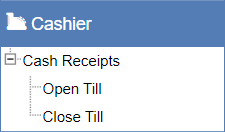
-
-
financials/cash_receipts.adoc#open - Open a Till for this financial user.
-
Cash receipts - Close the currently open Till for this financial user.
-
Accounting
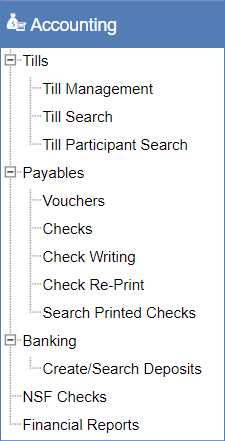
-
Tills:
-
Till Management - Search / manage Tills.
-
Till Search - Search and view existing Tills.
-
Till Participant Search - Search Users with Tills.
-
-
Payables:
-
Vouchers - Search Vouchers and Payables.
-
Checks - Search Vouchers / Search Checks.
-
Check Writing - Search for Money Available to write a Check.
-
Check RePrint - Reprint Checks.
-
Search Printed Checks - Search printed checks.
-
-
Banking:
-
Create / Search Deposits - Create or Search for existing Deposits.
-
-
NSF Checks - Search NSF Checks.
-
Financial Reports - Various SSRS Financial Reports.
Financial setup
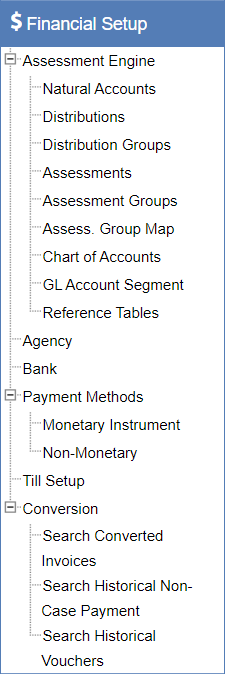
-
Assessment Engine:
-
Natural Accounts - Search / Create Natural Accounts.
-
Distributions - Search / Create Distributions.
-
Distribution Groups - Search / Create Distribution Groups.
-
Assessments - Search / Add Assessment Items.
-
Assessment Groups - Search / Add Assessment Groups.
-
Assessment Group Map - Manage Assessment Group Mappings.
-
Chart of Accounts - Search / Add Case Jurisdiction to Natural Account Connections.
-
GL Account Segment - Add GL Account Segment Items.
-
Reference Tables - Create financial reference tables.
-
-
Agency - Agency Accounts.
-
Bank - Manage Bank Accounts.
-
Payment Methods:
-
Monetary Instrument - Manage monetary payment types (Cash, Credit, Debit).
-
Non monetary - Manage non monetary payment types.
-
-
Till Setup - Create Till Groups, Assign Participants, Add Till Definitions, Add Till Stations.
-
Conversion:
-
Search Converted Invoices - Search Staging Invoices from the data conversion.
-
Search Historical NonCase Payment - Search NonCase Payments from the data conversion.
-
Search Historical Vouchers - Search Vouchers from the data conversion.
-
System administration
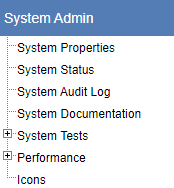
-
Security - Manage User accounts and Security groups.
-
Lookup lists - Manage Lookup Lists.
-
Document definitions - Manage Document Definitions.
-
Directory:
-
People - Manage Directory Persons.
-
Organizations - Manage Directory Organizations (Collection of People).
-
-
Statutes - Takes you to the full statute search.
-
Search Statute Text - Search for statute text.
-
-
News gadget configuration - Manage content for the News Gadget on the Dashboard.
-
Managing special statuses - Manage Case and Person Special Statuses.
-
Calendar administration - Manage Holidays and Test Calendar Sync.
-
Holiday Calendar - Manage Agency Holidays.
-
Calendar Sync Test - Test Calendar Sync with Google or Exchange.
-