Directory person
Directory Persons are individuals that are in your organization or another organization, such as attorneys, probation officers, police officers, and judges.
Search for a directory person
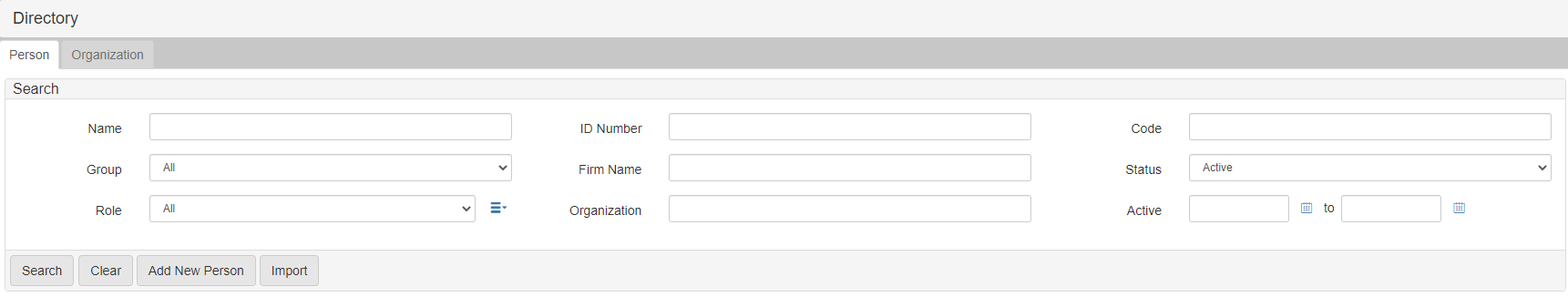
Criteria:
-
Name: Enter the name of the person. -
ID Number: Enter the ID number of the person. -
Code: Enter the code used for the person. -
Group: Can be used to filter results. -
Firm Name: Enter the name Firm Name to filter results. -
Status: current status of the person, choose from:-
All -
Active -
Inactive
-
-
Role: Select one or moreDirectory Personroles:-
All -
Administrator -
Defense Attorney -
Judge -
Law Enforcement Officer -
Legal Staff -
Probation, Parole, PreTrial -
Prosecuting Attorney
-
-
Organization: Enter all or part of an organization name to filter results. -
Active: start and end date of activity of the person.
Buttons:
-
Search: do the search with no criteria. The search returns a paginated list.
-
Clear: reset search criteria.
-
Add New Person: open form to add a new
Directory Person. -
Import: import a Excel spreadsheet of
Directory Persons.
Add a directory person
To add a new Directory Person, click Add New Person.
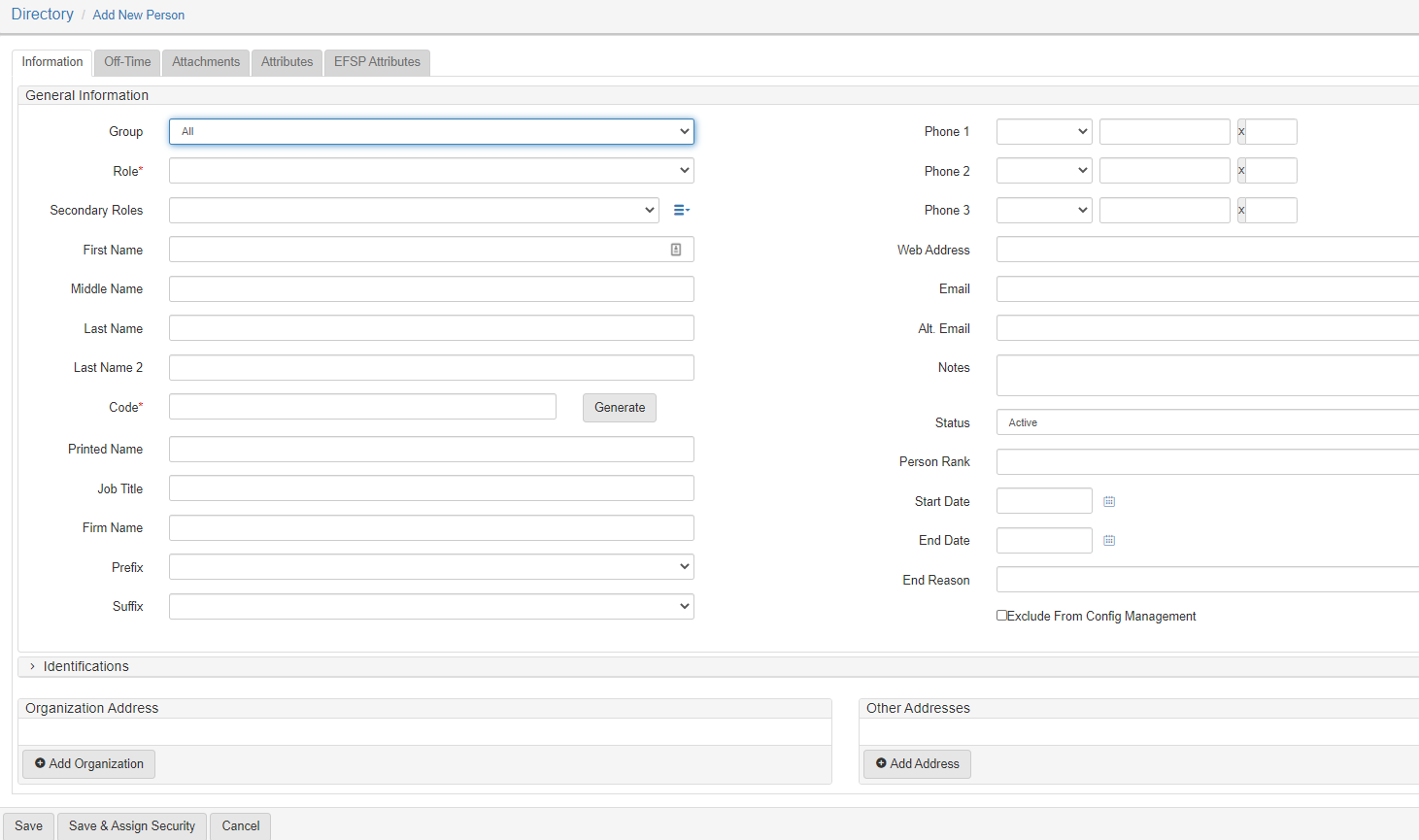
-
Group: TBW -
Role: select one or moreDirectory Personroles:-
Administrator -
Defense Attorney -
Judge -
Law Enforcement Officer -
Legal Staff -
Probation, Parole, PreTrial -
Prosecuting Attorney
-
-
Secondary Roles: select one or more secondaryDirectory Personroles:-
Administrator -
Defense Attorney -
Judge -
Law Enforcement Officer -
Legal Staff -
Probation, Parole, PreTrial -
Prosecuting Attorney
-
-
First Name: The first name of the person. -
Middle Name: The middle name of the person. -
Last Name: The last name of the person. -
Last Name 2: The second last name of the person. -
Code: Unique code for the organization. If you do not want to come up with one, use the Generate button to generate one for you.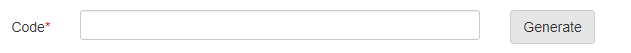
-
Printed Name: The printed or deputized name. -
Job Title: Job title of the person. -
Firm Name: Name of the firm the person is associated with. -
Prefix: Prefix of the person, such as:Mr.,Mrs.,Dr.,Sir. -
Suffix: Suffix of the person, such as:Junior,II,III,MD. -
Phone 1,Phone 2, andPhone 3:
-
Choose the phone type:
-
Cell Phone -
Fax -
Home Phone -
Work Phone
-
-
Enter the 10 digit phone number.
-
Optionally enter the extension.
-
-
Web Address: the website for the person. -
Email: main email for the person. -
Alt. Email: place for a secondary email for the person. -
Notes: notes relating to the person. -
Status: defines if the person is active or inactive. One of:Active,Inactive -
Person Rank: Rank of the individual, configured by options in the DIR_PERSON_RANK lookup list [1]. -
Start Date: Date this person is available in drop downs in the system. -
End Date: Date this person is no longer available in drop downs in the system. -
End Reason: Reason the person is no longer a directory person. This list is configured by options in the DIR_PERSON_END_REASON lookup list [1].
| Role, Code are required. |
[1] Lookup lists, such as DIR_PERSON_RANK are only editable by support.
Bulk import directory persons
Clicking the Import button provides the format of the requisite Excel file for bulk import. The windows also includes a link to a sample file with the required column headers. Click Choose File at the top to choose the file to import, then click Import on the lower right to start the import.
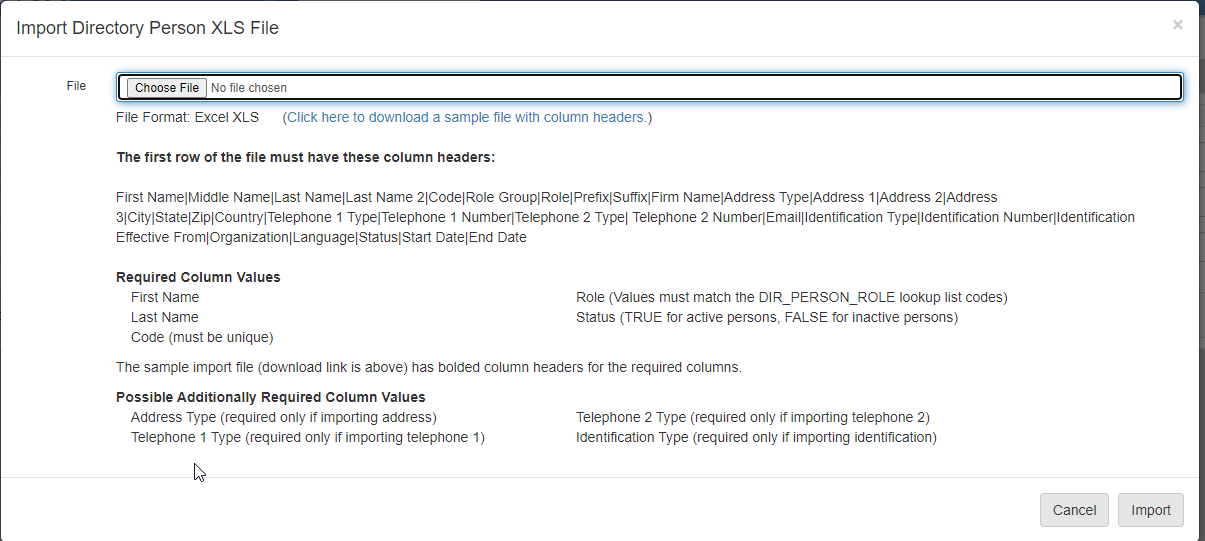
Edit a directory person
If you click a person name, you are presented with the update form:
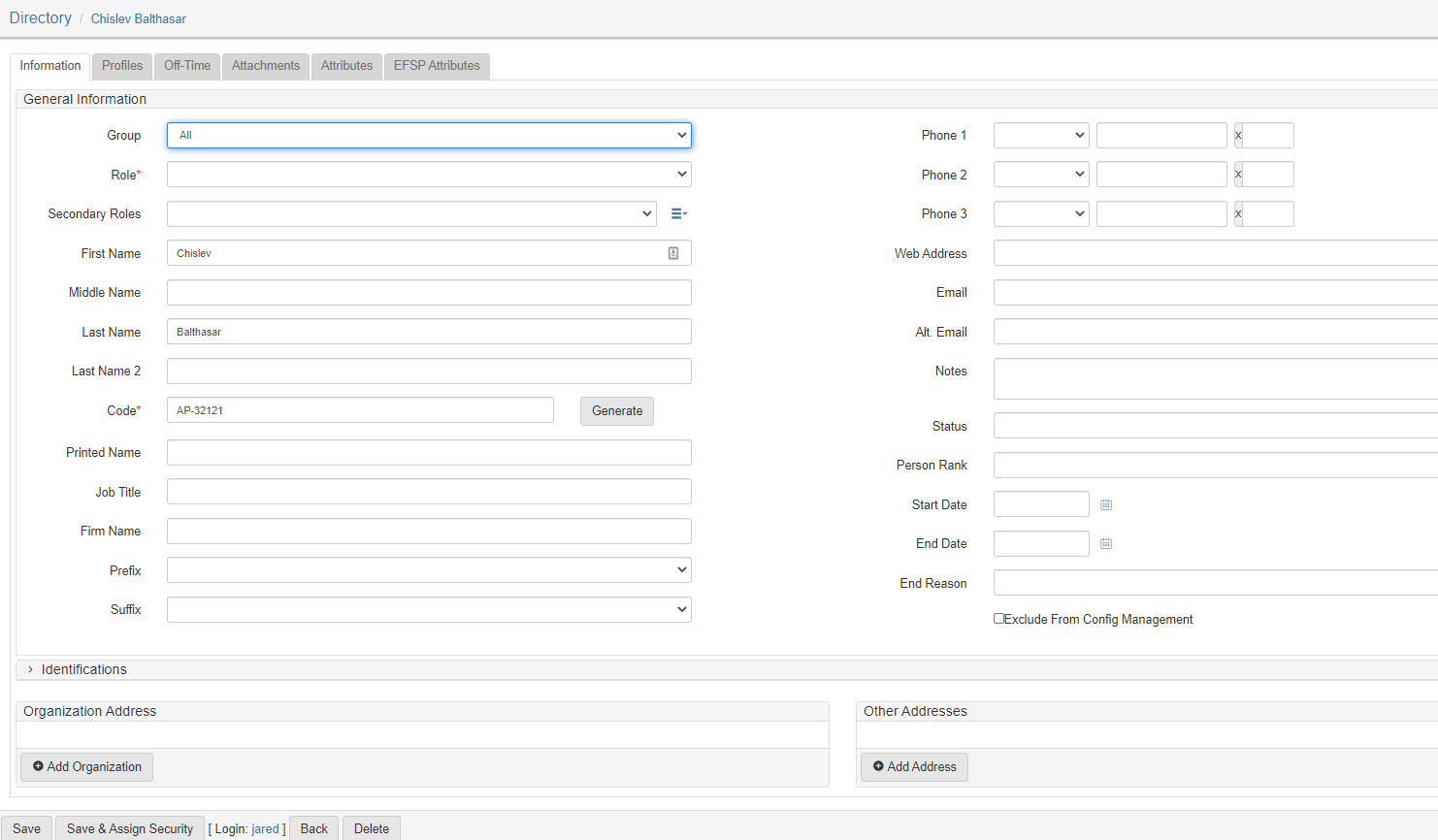
-
Group: TBW -
Role: select one or moreDirectory Personroles:-
Administrator -
Defense Attorney -
Judge -
Law Enforcement Officer -
Legal Staff -
Probation, Parole, PreTrial -
Prosecuting Attorney
-
-
Secondary roles: select one or more secondaryDirectory Personroles:-
Administrator -
Defense Attorney -
Judge -
Law Enforcement Officer -
Legal Staff -
Probation, Parole, PreTrial -
Prosecuting Attorney
-
-
First Name: The first name of the person. -
Middle Name: The middle name of the person. -
Last Name: The last name of the person. -
Last Name 2: The second last name of the person. -
Code: Unique code for the organization. If you do not want to come up with one, click Generate to generate one for you.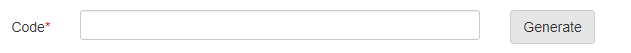
-
Printed Name: The printed or deputized name. -
Job Title: Job title of the person. -
Firm Name: Name of the firm the person is associated with. -
Prefix: Prefix of the person, such as: Mr., Mrs., Dr., Sir. -
Suffix: Suffix of the person, such as: Junior, II, III, MD. -
Phone 1,Phone 2, andPhone 3:
-
Choose the phone type:
-
Cell Phone -
Fax -
Home Phone -
Work Phone
-
-
Enter the 10 digit phone number.
-
Optionally enter the extension.
-
-
Web Address: the website for the person. -
Email: main email for the person. -
Alt. Email: place for a secondary email for the person. -
Notes: notes relating to the person. -
Status: defines if the person is active or inactive. One of:Active,Inactive -
Person Rank: Rank of the individual, configured by options in the DIR_PERSON_RANK lookup list [1]. -
Start Date: Date this person is available in drop downs in the system. -
End Date: Date this person is no longer available in drop downs in the system. -
End Reason: Reason the person is no longer a directory person. This list is configured by options in the DIR_PERSON_END_REASON lookup list [1].
| Role, Code are required. |
[1] Lookup lists, such as DIR_PERSON_RANK are only editable by support.