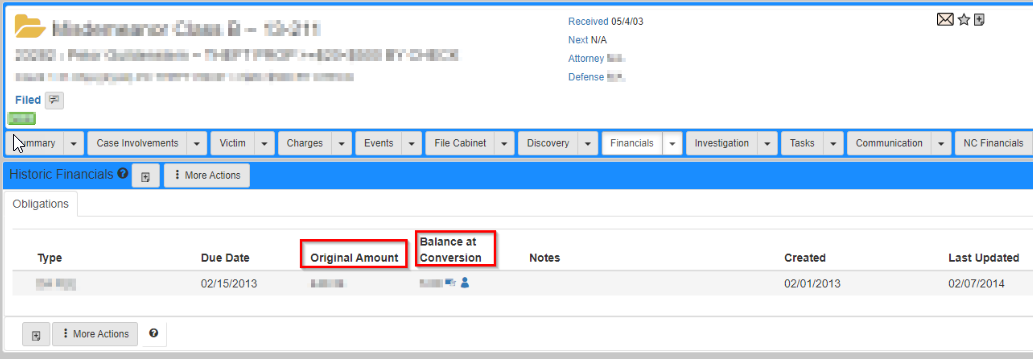Financials
Case financials consist of three different screens:
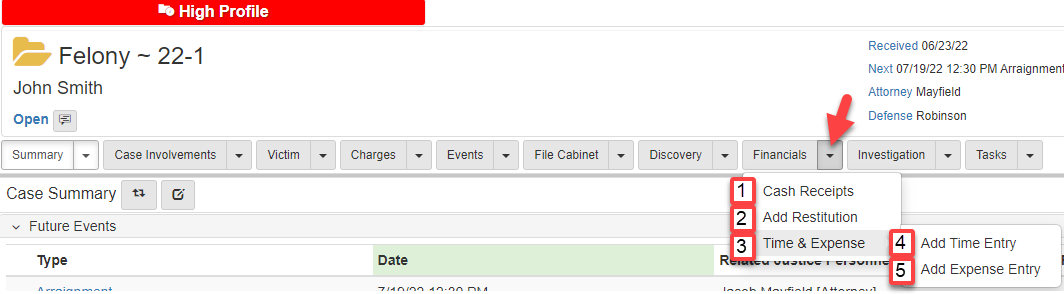
-
Cash Receipts.
-
Case Ledger.
-
Historic Financials.
Cash receipts
Cash receipts are used by a financial user to open and balance tills. For more information on cash receipts, refer to Cash receipts.
Case ledger
In this section, individual receipts can be printed and emailed to individuals.
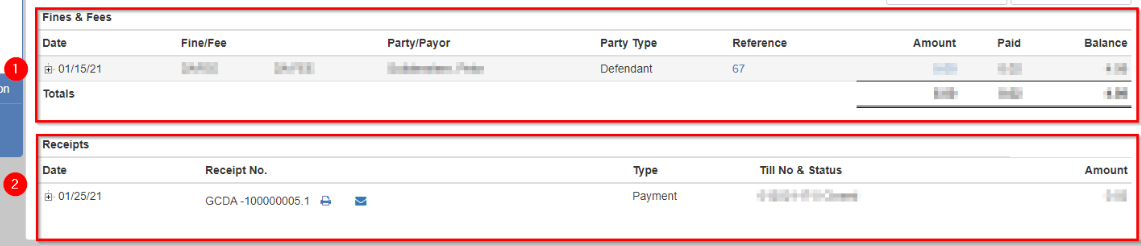
-
The
Case Ledger Folder Viewshows the fines and fees associated with the current case. -
Receipts for individual payments can be found under the fines and fees.
Historic financials
The Historic Financial Folder View shows all obligations attached to the case.
The obligations show the "original amount" and "balance at conversion" (If the eAttorney instance comes from a converted database).
In the list, you can find the payments and the full payment record by clicking the credit card icon (view payments) or the person icon (full payment record).