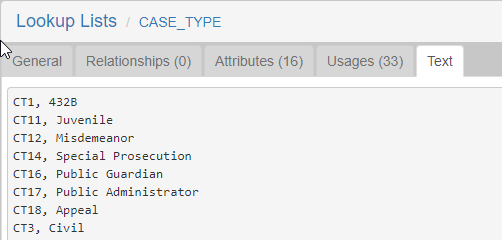Lookup lists
A lookup list is a categorized list of values for a given thing. Examples of lookup lists are statuses, item types, or a group of values. They give a limited set of options to choose from in a dropdown box, when configured.
Tabs on configuration screen
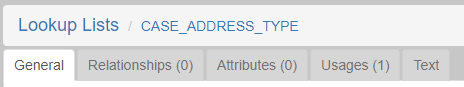
General
The main data of the lookup list items are configured here.

The parts of an item consist of:
Item |
Required |
Description |
|
Yes |
This is a unique value used like an ID by the system for the item.
Typically in all caps with no spaces.
For configuration purposes, it may be useful to distill the label into a shortened code.
Example: "STS" for an item whose label is |
|
Yes |
A human readable value for what the item represents. |
|
No |
A place to explain what this item means or what it should be used for. |
|
No |
You can use this to set a future date at which this item becomes active. |
|
No |
You can use this to set a future date at which this item becomes inactive. |
|
No |
Hovering over this value shows what attribute values are associated with this item. Click this item to edit the Attributes associated with this item. |
|
No |
Indicates whether or not this item is configured by the system. |
|
No |
Shows the person and change date of the last edit to the row. |
Relationships
This tab allows you to select an item from the list to create a relationship with a group of items from another list.