Directory off-time
Off-time is a way to track when a Directory Person is off of work. This may include sick leave, schedule vacation, or other reasons.
Navigate to directory person off-time
To view or schedule off-time for a Directory Person, navigate to the Directory Person search in the left-navigation:
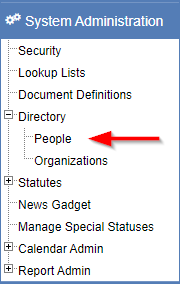
After navigating to the Directory Person search screen, enter the criteria for the individual you are trying to find (1), click the Search button (2), and then click the name of the individual:
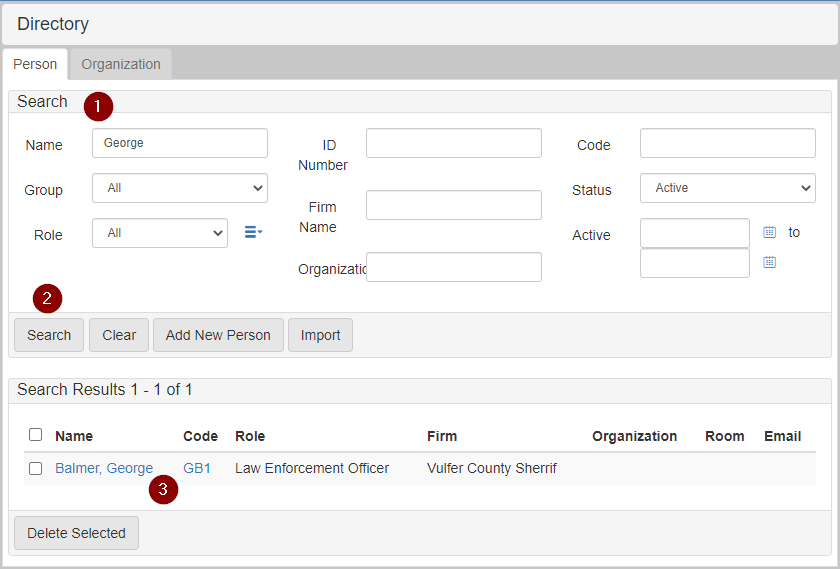
View and add off-time
After clicking a name, the Directory Person screen shows.
Click the Off-Time tab to view and manage off-time for the person:
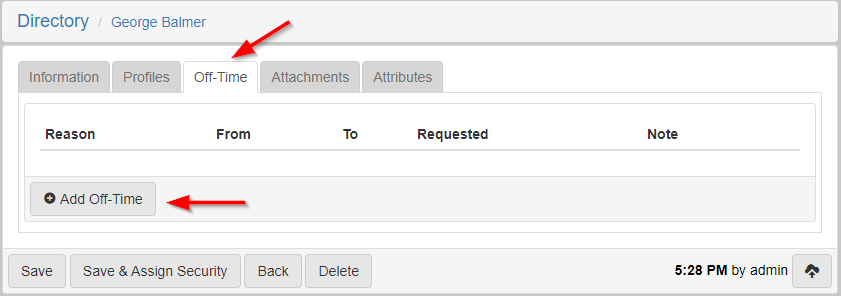
To add Off-Time for the person, click Add Off-Time. The following dialog shows:
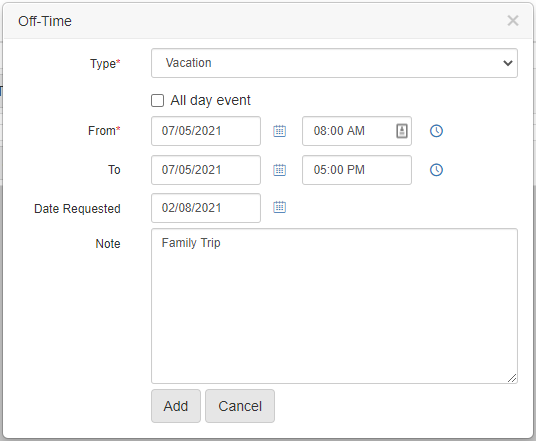
Fill in the information for when the off-time is scheduled and then click Add. The new entry shows on the Off-Time tab.
| Off-Time shows on the calendar for that Directory Person. |