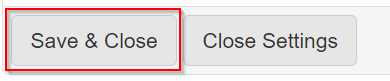Manage your user password
A user can change their password after logging in.
Procedure
-
If you are on another page other than the
Dashboard, click the banner link to take you to theDashboard: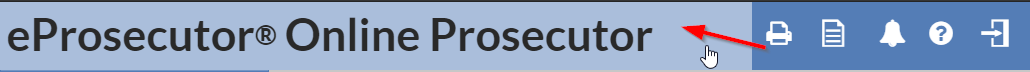
-
Click the
User Settingsicon, to the right of theDashboardtab.
-
Click the
Securitytab on the Dashboard.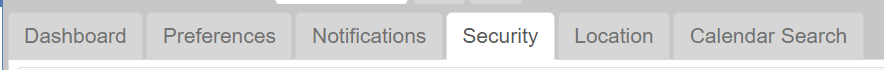
-
Enter your
Old password,New password, andConfirm new passwordin the form.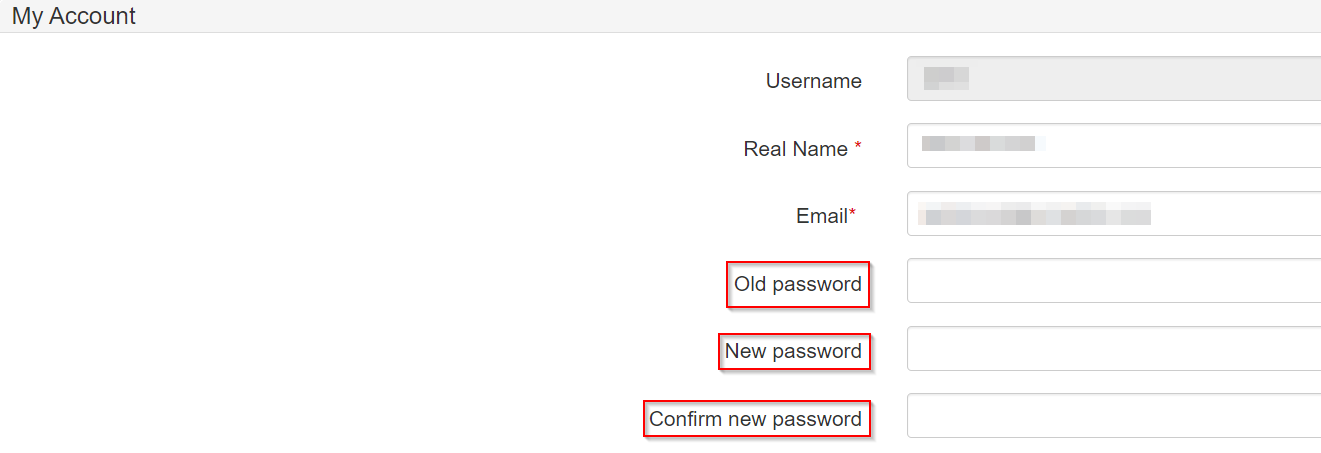
-
Click Save & Close to update the password: