Update screens
Update screen hyperlinks
Links in a folder screen open the Update screen for that row of data.
For example, clicking the Defendant link opens the Update screen for that party record.
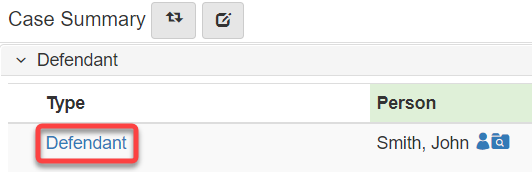
On this screen, you can update the record that you clicked on the previous screen:
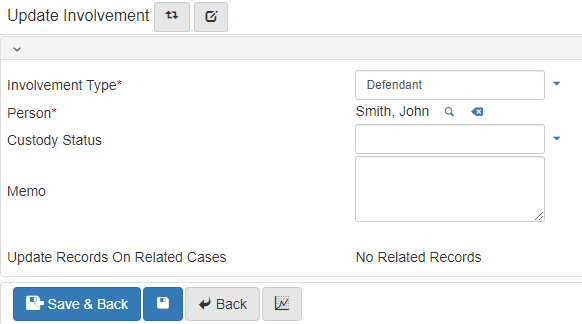
If that record is deletable, a Delete Record button shows on the bottom right of the Update screen.
