Recent reports gadget
The Recent Reports gadget shows a list of recently saved PDF reports with an option to share them using email.
Add the gadget
-
Open the
Dashboard. -
At the top of the
Dashboard, find theDashboardbutton, then click thegearicon to show theUser Settingsscreen.
-
Click
+next to theRecent Reportsitem: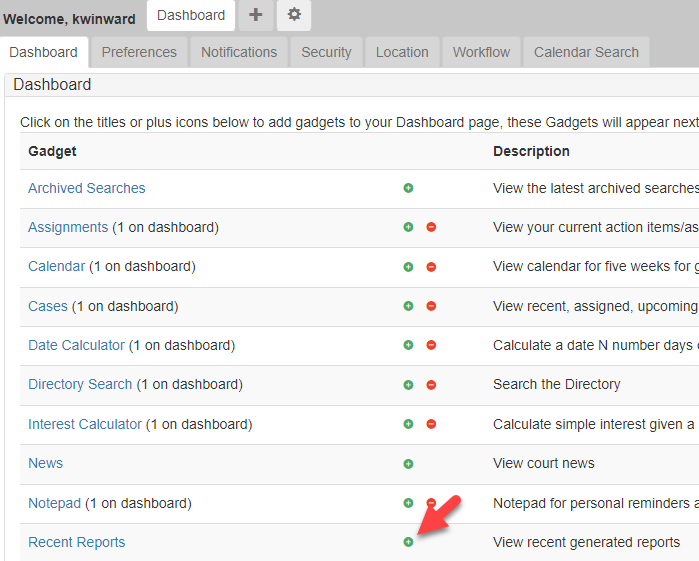
Use the recent reports gadget
To use the Recent Report gadget, you must first Add the gadget to your Dashboard.
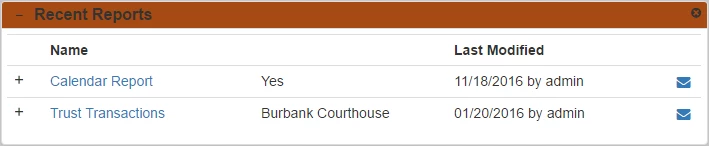
To share a PDF report, click the envelope icon next to a report.