Report administration
SSRS reports
The SSRS Reports screen displays all SQL Server Reporting Services (SSRS) Reports in the system. You can access it from the System Administration section in the left navigation pane.
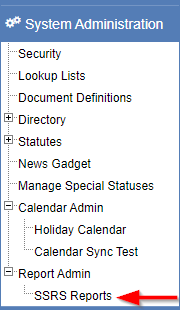
New Reports can be added by contacting Support and asking them to add the new/updated reports to the SSRS server.
There are several different types of reports that are used throughout eAttorney, and all reports show up in their folders on the SSRS Reports screen.
Sections
-
Case - Reports in this folder show in the Reports tab on a Case record.
-
Name/Person - Reports in this folder show in the Reports tab on a Person record.
-
Search - These reports are available from the SSRS Reports link in the System Administration section in the left navigation pane.
-
Financial - Reports in this folder can be accessed from the Financial Reports link in the Accounting section in the left navigation pane.
You must be part of a Security Group that has access to financials. -
System - These reports, along with all other reports, can be accessed from the SSRS Reports link in the System Administration section in the left navigation pane.